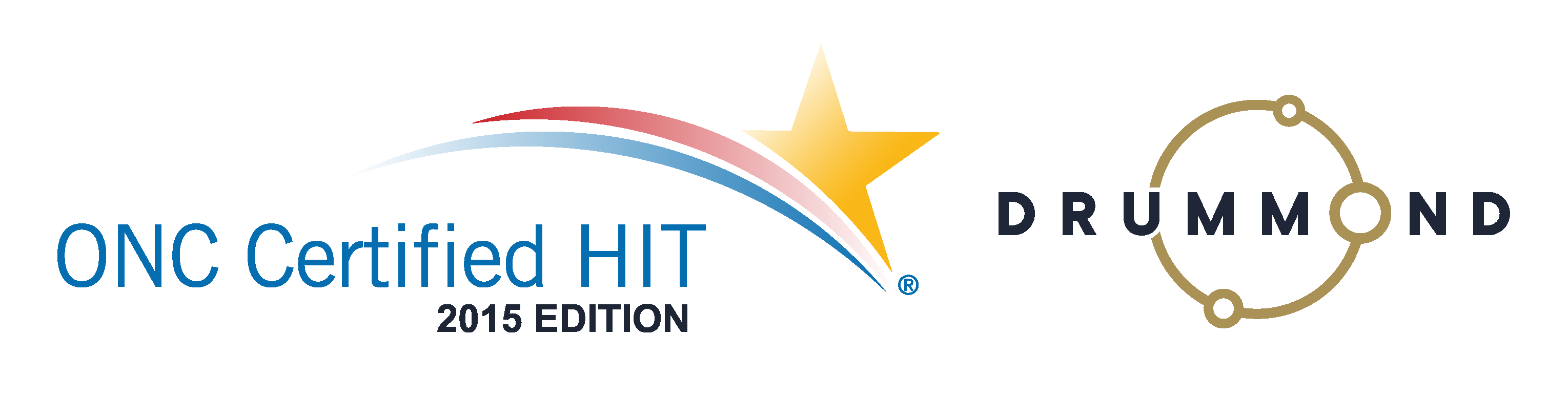Can you prioritize the many daily tasks at your chiropractic clinic without feeling anxiety and puzzlement? Getting a singular focal point for you and your staff is necessary for building your dream practice with the right chiropractic software. This focal point basically serves as road map to success while increasing accountability and transparency. It also fosters teamwork and cooperation, which in turn increases predictable profitability growth and control.
In order to build your dream practice, you have to set clear goals and balance Key Performance Indicators (KPI) such as Charges, Collections, Visits, No Shows, No Future Appointments and percentage of A/R over 120 days. All the while you have to stay compliant with your chiropractic SOAP notes. But without measuring your practice performance and tracking how each staff members contributes to the chosen goals you will never achieve your dream. In order to solve any practice performance problems that block your path to long-term profitability you need to be able to see the big picture at a glance and look up the necessary, detailed practice stats.
Improving your practice performance requires diligent measuring and tracking of each chosen KPI. Only when you know how your practice is doing today, a reliable prediction of how it will perform tomorrow is possible. And by removing the factor of unpredictability from your practice performance you can gain much needed peace of mind.
Of course, you don’t have time to search for and analyze multiple reports, let alone track your practice stats. Moreover, this kind of information overload can prevent you from being decisive about allocating resources. The only way to manage your practice effectively is to choose and balance the right KPI so that you can make progress in the selected areas and shift your focus as needed. At the same time this allows you to keep an eye on your overall practice performance.
But without the right tools this approach is merely wishful thinking. Genesis Chiropractic Software, however, makes it a reality by providing you with a Radar to track KPI as well as automatically generated, detailed reports on all areas of practice performance, such as chiropractic billing. When you first log on to the home page of your Genesis Chiropractic Software, you can get a quick overview of your practice performance simply by looking at the Radar. It displays selected, vital stats on a single chart across two time points so that you can quickly see where you are right now and discover any trends before they turn into huge problems. You can also drill down into a particular KPI for a comprehensive sense of practice performance.
If you want to get to the root of a performance problem you can look up any stats down to the lowest claim aspect and action taken for the appropriate KPI in a detailed, interactive report. For example, you might notice that your chiropractic billing stats are off and discover that the amount for ‘Insurance Collected’ is much lower than ‘Insurance Billed.’ This might indicate a problem with your chiropractic billing claims cycle. You can then look at the ‘Claim Status’ report to find out what might be causing any issues and fix the problem.
You can access your practice Radar on your Genesis Chiropractic Software home page and click on a specific KPI to open a single graph. To look at any details of a particular area of practice performance, such as chiropractic billing stats, go to ‘Reports’ in the top menu and select the appropriate one from the drop down menu. Drill down into the desired details by specifying the date, provider or location.
Genesis chiropractic reports also include:
-
Context Search
-
Department-wide Saved Queries for Repeat Usage
-
Configurable, Sortable, and Drillable Report Layout by Arbitrarily Customizable Criteria
-
Reconciled Error Reporting Within Standard HCFA form
-
Export to Excel
-
Reporting Across Multiple Departments/Sites
Contact your Genesis chiropractic software Profitability Manager to configure your practice Radar with the right KPI’s to help you achieve your goals and build your dream practice.




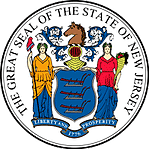 Certified by the New Jersey Department of Banking and Insurance
Certified by the New Jersey Department of Banking and Insurance