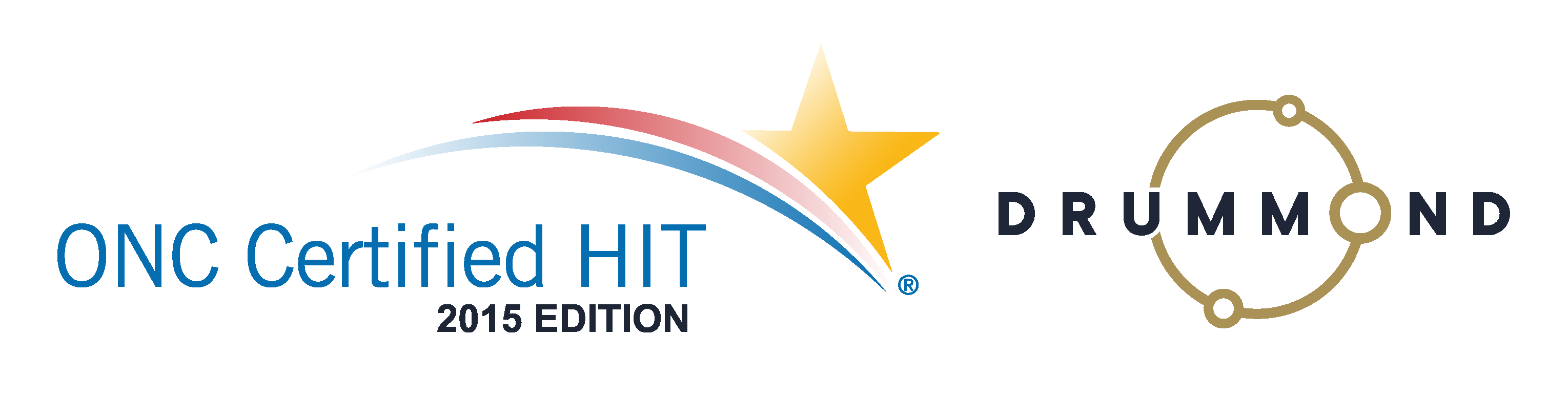What hardware do we recommend for use with Genesis?
PC/Mac/Laptop/All-in-One/Desktop (minimum requirements):
- 8 GB RAM minimum
- Processor – i5 or i7 or comparable of the most recent generation or the one before
- 7th Generation or above is recommended with clock speed of 2.8 GHz or faster
- Up-to-date anti-virus
- Chromebooks – the majority of the system can be run on a Chromebook but you will run into limitations connecting to us for screenshares and resizing pop ups in our system.
The Ideal Setup:
- An All-in-One touch screen computer in each treatment room.
- Imagine having your documentation done before you leave the patient.
- Our clients can update and sign off on a SOAP note with a touch screen in 15 seconds.
- Imagine having your documentation done before you leave the patient.
Recommended monitor:
- 23” screen or larger
- HD monitor
- Widescreen is recommended
- Resolution min. 1280 x 960 – Recommended 1920 x 1080
- Touch screen is optimal for provider kiosks and health record documentation
Tablets:
- Microsoft Surface Pro 4th generation or newer. (Note: the Microsoft NON-Pro versions will not have a large enough screen). The Surface Pro has been tested on the 4th generation to work with the major aspects of Genesis. Desktop mode (rather than tablet mode) is recommended.
- Apple tablets – For Apple tablets, it’s essential to note that much of Genesis will function on Apple iPads and iPad Pros. However, it’s crucial to consider certain limitations, such as the absence of sufficient processor power and other Apple-specific constraints. For instance, consistent right-click functionality is unavailable. Additionally, Genesis cannot serve as an xDocs solution on any iPad. Therefore, if you choose Apple tablets, prioritize acquiring models with a screen size of 12 inches or larger for optimal performance.
- Android/Other tablets – Not recommended.
Operating System:
- Windows vs iOS – The entire system can be accessed via a computer or laptop regardless of whether you are using Windows, IOS, or a variation of Linux.
- Use only currently supported operating system versions
Web Browser:
- Genesis is optimized for the Chrome browser. Chrome is available for Windows/Macs/and Linux operating systems.
- Some Chrome extensions can interfere with running the system, only install what is necessary
- Firefox can be used as well though Chrome is preferred.
- Make sure any browser you use is kept up-to-date
- We are not fully compatible with Internet Explorer/Edge/Safari. Some parts of the system will work, others will not.
NOTE ABOUT YOUR INTERNET SPEED:
- Download/Upload speed for 1 computer – minimum 5MBps
- NOTE: This needs to be increased if you add more computers or if you are going to use other internet sites (Spotify/Pandora/email) simultaneously with Genesis.
- Recommended – the highest speed your ISP offers. The price difference between tiers is negligible and you will notice the difference in speed.
- Ping to our servers should be a maximum of 100 ms
What about a personal hotspot Internet connection?
- Genesis Chiropractic Software can be utilized via a personal hotspot connection to the Internet using your mobile phone, for example, an iPhone, an AT&T PREPAID Velocity Hotspot (as shown above), or any other way you can connect.
- Keep in mind the Internet speed may not be ideal when using a hotpot because it uses a cell phone network (see above for ideal Internet speeds).
- Any device through which you normally connect to Genesis via WiFi should work on your personal hotspot, as long as you are using Google Chrome as your web browser. Once you are, simply connect to Genesis and use it as normal.
Get the Best Technology for Your Dream Practice
We’ve assembled some of the best hardware products recommended by our clients for your convenience. You can purchase the exact same office-proven items to get your practice ready to help more patients and streamline your office workflow.
Check out the products that our clients love!
Touch Screen Computers
Our clients use a mixture of desktop computers and tablets for their daily tasks. With all-in-one PCs, providers can get the best of both worlds. Touch-screen computers can be picked up and taken on the way to a patient visit when needed for documentation and then docked with a keyboard and mouse for admin work or follow ups.
Barcode Scanners
Many of our clients have scanners at the front desk and use key tags to quickly check patients in and out. Staff can also utilize printers with wireless and cloud capabilities to print out patient documents from anywhere in the practice or from another location.
Networking Gear
All that is required to use Genesis’s practice management software is an internet connection. Our clients have recommended both wired switches and wireless routers for web access depending on the need of the practice. Genesis’s servers all have emergency backup batteries, and your office computers and networking gear should, too.
Works with any barcode scanner that works with your computer
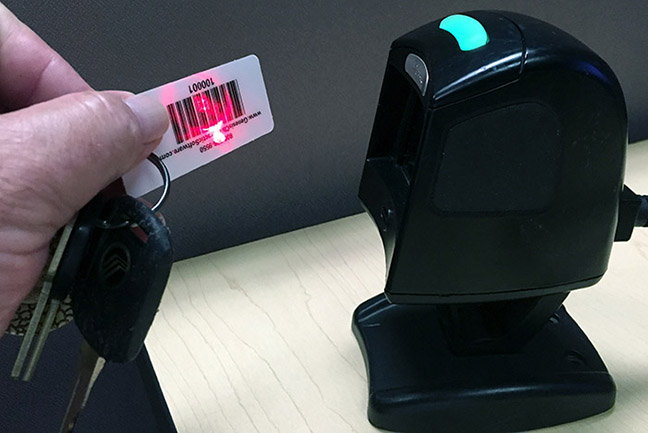
This is what your keytags can look like


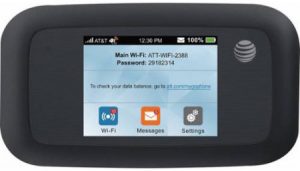




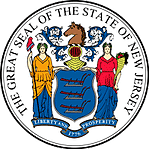 Certified by the New Jersey Department of Banking and Insurance
Certified by the New Jersey Department of Banking and Insurance