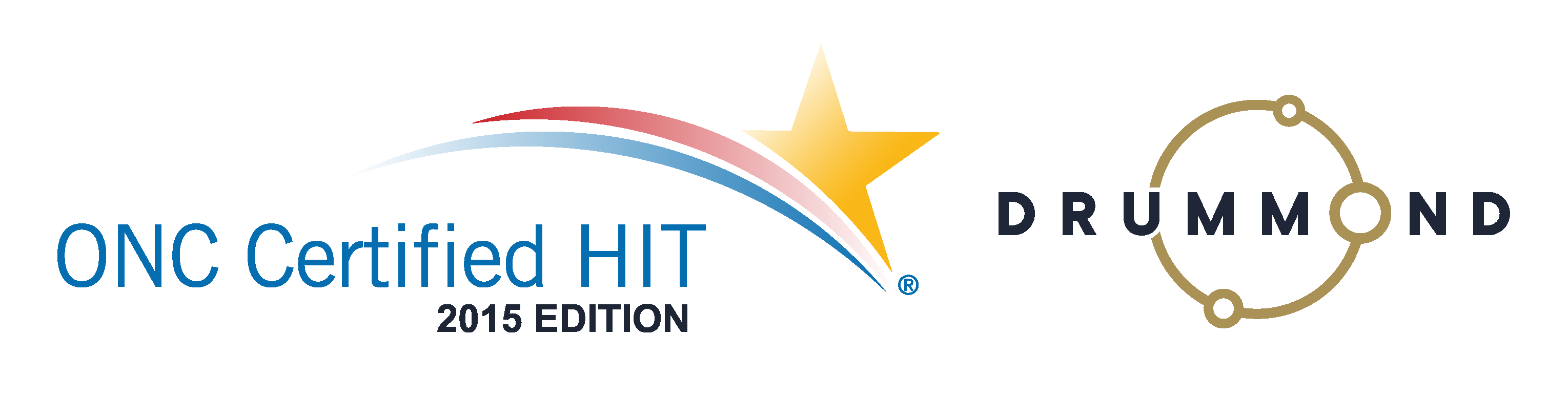Tips to Reduce Patient Balances
 Reduce Patient Balances with Genesis Chiropractic Software
Reduce Patient Balances with Genesis Chiropractic Software
Patient balances… what are yours for your practice? How do you know who has a patient balance and who doesn’t? How do you keep patient balances from accruing? Did you know that your patients undervalue your chiropractic care if they don’t pay anything? The monetary value helps when they need to be constantly reminded of the value of chiropractic until they become raving fans and they refer everyone they know to your practice. This is a great idea but how do you find out what they owe you?
Several tools for determining your patient balances are built into Genesis Chiropractic Software. You can determine your Accounts Receivable Breakdown, Account Balances and Patients with reports. Then you can set notifications to pop up on the Scheduler when your patient checks in, so they make a payment each visit.
These tools have been integrated into your Genesis Chiropractic Software, so please put them to good use. Use these tools to reduce your outstanding patient balances. Why? Because happy patients and happy staff makes a practice owner very happy.
Watch this Free Webinar to find out more from Jason Barnes, and to see exactly how it works. Enter your information and watch it immediately below.
Jason Barnes: To start with today, we’re actually going to introduce today’s topic as Patient Balances. This is something that every single practice we deal with has to deal with in one way, shape or form, and how you approach it matters has been what we found. So today we’re actually going to talk mostly about an approach, and then we’re actually going to get into some of the specifics of how you can actually implement a solution within Genesis. So we’re actually going to get started.
So I’ve done this before in a few other presentations, we’re gonna define the problem, measure it, address it and see what you can do to actually prevent it moving forward. And that’s patients who don’t pay don’t value the service. Now, “Not going to value the service,” that’s one thing. And it’s something we really want if in the bud, however they don’t value the service and they stop coming, that’s okay. If they don’t value the service and they keep coming yet they don’t pay, how do you know about it? Are you detecting that, and what are the mechanisms in place to take care of those situations?
That’s with active patients, but what about balances where you can’t actually reach a patient? We’re going to address that today, too. Measure it. How do you know how big of an issue this is for your practice? We are going to go through the different ways that you should be looking at that. What do you do when somebody’s got a balance? How are you notified? What is it that you and your staff have in place right now to actually tackle this problem when a balance exists? And we’re going to go all the way through from cash patients, to insurance patients, to ones that switch over. And we want to make sure they actually have some policies and procedures in place that you can utilize to make sense of all that, but you don’t have to sit there and monitor and scrutinize. There are ways of actually setting this up where you can you can check to see if these things are working from the desk. And finally and most importantly what is the set up? Are you set up to prevent patient balances from occurring? And if there is going to be a patient balance because I don’t want to be naive thinking there aren’t going to be any, what are we going to do from keeping them from growing from small to large and perhaps even jeopardizing your practice?
And we’ll do some toggling back and forth today as we actually get into each issue with the Genesis system and actually show you those things. So defining the problem is actually finding the patients with balances. That’s the problem in it of itself — locating those patients that have balances. Everybody’s got a report. I don’t know any of our competitors out there that don’t have a report. However now you have stumbled into, “I’ve got a report of people with balances, what am I going to do, what is the mechanism of actually following up?” And I’m going to keep going over that particular point over and over again is what is the mechanism to actually do something about it?
So we want to find those patients early, we want to find them often. Whenever there is a problem we want to make sure the staff at every single step knows about it, and most importantly and I put it in parentheses at the end here, “(Don’t treat for free).” Most of the practices that we work with have hearts as big as Texas and that’s great. And if you want to treat for free I don’t want to stop you at that, but that’s not the situation I run into. We want to keep balances from growing and we want to handle balances when they actually happen. We want…the problem we’re trying to solve is, “What do I do when I actually identify it? What are the ways I’m going to engage a patient etc.?” So we’re going to get into that. I really hope that the noise behind me is not coming through too loudly. There’s about a half dozen leaf blowers going on 25 feet from me.
So…and here’s where we start to get into the nitty-gritty. We’re actually going to start measuring these problems, and we’re going to go in order here:
Total Patient Balance – What is it for your practice? And this is where we’re going to toggle over and here’s Genesis. The home screen looks like your practice when you log in. Where does one go to see what your Total Patient Balances are? So there are some tools that you can look at down here. We’ve got all sorts of graphical representations, but we don’t really have one that gives you all your patient balances. So here you’re actually going to have to look at a report. So we are going to go to reports, billing analytics, I’m gonna go slow here, and we’re going to do our accounts receivable breakdown. This is going to give us a big picture view of all of the monies post in the system as charges that are still owed to us and it’s going to break it down into some buckets. I’m going to blow this up so you can see it really, really well. And pretty much any web browser you can use a control plus to get there.
So what are we looking at here? Each one of these columns represents…if you have multiple locations you can see that you’ll have multiple line items here based on each location, but your accounts receivable balance is the first one. That’s the amount outstanding from insurance right now. Patient Balance which is our sweet topic we’re talking about today. Forty-five thousand dollars of Workbench Balance. What does that mean? That’s the amount of money that is outstanding on the provider claims work bench. Meaning dollars that maybe patients said maybe insurance balances, yet they haven’t been defined yet. And if it’s an insurance balance you know you’re not going to get that money because it needs to go back to the insurance company to get paid. Special Projects – those are claims that require some special attention. I don’t mean to use the name of it in the definition of it, but suffice it to say we have a way of putting claims in a bucket that attaches them to a task so they don’t show up on the provider claims workbench. That’s important because every now and then you get something where you know that the answer is going to take a long period of time. Do you want to be able to designate those claims as special projects? Finally, the collection balance, and that’s going to be Jermaine today’s discussion because although most of our clients opt not to send any balances collections, there are some that do and we want to make sure that there’s a better understanding that you can automate that process as well, all right?
So out of the $71000 for this practice, well over half of it is in patient responsibility. And that is not uncommon across all of the practices within Genesis is that the patient balances are some of the biggest balances that exist. And there are a number of reasons why, we’re not going to focus on those, we are going to focus on solutions today. But the first thing is measuring how big the total patient balances and that’s in the A/R breakdown. Then you have to look at individual balances. So somebody who is out of credit or somebody who owes me money, how am I going to find out those particular things?
Now keep in mind that there’s a difference between patients that owe me money that I am seeing, and patients that owe me money that I’m not seeing. We’re going to right now focus on all patients, and we’re going to break that down even further.
So we’re actually going to go into another report here. In this particular case we’re going to come down to “Patients.” And within the patients portion here we’re going to have a number of account balances, accounts with credit due — there is a lot of different choices here and each one of them looks at the patient in a slightly different way. We’re going to click on the “Account Balances first here, and we’re going to zoom back out a little in order to give you a better vantage point of looking at this report.
So do I want to look at patients with credits, patients with balances or both? Here I’m going to click both to generate this report. We can manipulate this a little bit. Here it actually allows you to choose which columns you are going to include or not include. Here I’m going to take out the patients account number just to make the presentation a little bit bigger here. So you’re able to see you know which patients have balances, which ones owe you money. You can sort these ascending, descending, etc. There are a number of practices here if I sort the other way, descending. Hey, Gary Wilson owes me $6240, but at this point do you know if Gary Wilson is an active patient or an inactive patient? Well, that matters, right? Because how you’re going to handle these patients within the Genesis system, designating whether or not they’re an active patient or an inactive patient is based on what — whether or not they are discharged. So you have to make sure that you have a discharge policy that makes sense within your office because a lot of the processes that we’re going to discuss to open a few minutes are going to apply to all active patients, and if they’re discharged they can have a different process.
So here you’re going to look at the account balances report. You can look at pretty much anything that you want, if you want to just see people with the credits or just see people with balances or you can see both and you can print this out and put it in pretty much any format that you want to — PDF, CSVs, etc. — but now what?
Active versus Passive – whether or not you have and we’re going to go and just show you one thing here under “search patients.” If you search inactive patients only and you conduct this particular search, this is money that you’ll see here in patient balances that are at the end. You don’t know whether or not you have the ability to get this money. Even with an active patient you don’t know that, but in this particular case you’re not even in regular contact with these patients. If you search for active patients you can find out. So there are 95 inactive patients and there’s 2128 active patients. These are numbers that are relevant for a lot of reasons because in any given month maybe you’re treating 100, 200 people, but you’ve got 2128 on your books as active, that will affect how automation is going to run for your office.
So Collections, although I mentioned already not wildly popular, we actually are integrated with a number of collection agencies. What does that mean for people who are customers? If you choose to have a collection process, we want to make sure we can measure how many patients are in collections and we showed you that in the A/R breakdown, but we also want to make sure that the mechanism to get those balances there exists and we’re going to talk about that next. So please try any questions if you have any, and I’ll be glad to answer them at the end of cream cheese slide.
So how are we going to address this? Well first things first. When a patient starts with any one of our clients, there’s usually not a plan of care that is established until at least the end of the first visit prior to the second visit. But in lots of cases, even there’s maybe two visits, sometimes three but most of the time two visits that take place before they agree to a plan of care. You have the first visit, you have the second visit, we have to report our findings, and that’s where the bulk of patients actually go and agree to care.
Now I want to talk about these first two visits. How do you know what a patient should pay? Most of the time this is solely based on your verification of benefits if it’s an insurance patient or if you have a cash patient there is a set fee schedule for what you’re going to charge somebody for the first two visits.
We do have patient balances that accrue in this particular area, but in our situation that has not been the bulk of where patient balances have come from. The bulk of patient balances have come from visits two or three when a care plan or treatment plan actually begins to when that patient either finishes care or self discharges, etc. So how are we going to make sure that the first two visits, we know what those patient responsibilities are? Those are sometimes more of a manual process. You’re on the schedule, you mass over a patient, you can see that somebody who took it in actually says this patient has a co-pay of $20 deductible of $500.
Patient walks through the door, you’re in a mass over this, you’re going to collect that co-pay of $20, it will start creating claims after the patient is seen and the doctor has filled out that particular visit. And those are your first visit or two, or sometimes even three visits. Again, not where we’re seeing the biggest bulk of our patient balances coming from, but to do that you click on patient, you click on the primary tab in the insurance, and here’s where you going to put the plan co-pay and that will show up as prescribed in the pop up. Now If you fail to take these dollars and the patient comes in the next time, how are we going to know that? It can be a part of a question and answer session here in just a moment.
So we’ve got notifications on the scheduler. You’ve got the mouse over. If you actually check a patient in, you can see here we can have these pop ups come. I will check in the Genesis patient right now. You can get an idea [inaudible 00:15:20] check them in and no-show them, and then check them in again so you can get it. So you can see here that you can pretty much set up any type of alert that you want to. These alerts include balance alerts — when a patient has a balance of any sort of thresholds, we can actually configure per patient or for an entire practice what it is that we want to do in that situation.
So if we come down here to the scheduler notifications, so configuration practice schedule and then click on notifications, you can see that we have rules in place. And so is there a balance rule right now? Balance over $50. This is something that prompts a front desk person or an office manager, anybody in that actual role when they check in a patient to have a pop up that says this patient has a balance over 50 bucks. We don’t want the balance to get too large, we want to keep it under a reasonable amount and we want to notify people that when they come in, “All right let me check your alerts…oh you’re all clear.” There’s nothing for me to do or, “Hey you’ve got a balance of $63, how do you want take care of that?”
So I run your card on file. These are ways you can set up rules, different rules that you can put together — and I’ll show you the rules I’ve done it in previous webinars — where you can create a combination of pieces of logic that all have to be true in order for a pop up to actually successfully show up on a scheduler. This means when they show up there they’re meant to show up in that staff and ignore them if they really want to take care of the problem.
So we can open a tasks for anybody who has a balance, let’s just say if someone gets a balance over $500 we can automate a task being opened up to the doctor so that they can, as opposed to looking at reports to find these people, can have that report for anyone who’s over a certain threshold be brought to them on their work bench. And then as always, close out of this, when you go to the billing in the HR break down on a travel card, excuse me, you can see here that there is no mention necessarily of a balance that is showing up. However if there is a balance, then you decide to do this. We do recommend that you put some notes in the sticky notes over here, or you can actually make notes when you actually check in the patient. And if you do that you can see here that the comments…hover over to see this note. You can see that whatever note you put in from the schedule will actually show up here that the doctor can read before seeing the patient. If the patient has a balance he can pay it today. If you want to put the decision to treat the patient into the doctor’s hands it’s your decision to make that choice.
So from our perspective, we want to make sure that you have the ability to find those patients who are being seen. What about the patients that aren’t being seen? We showed the reports already, but we didn’t actually talk about what we’re going to do with them. So how do you want to handle it? We have the ability to send automated statement either via paper or electronically if you’re signed up with one of our vendors for credit card processing. One of the merchant credit card processors that we’re integrated with: ClearGage, Fortis, Cash Practice can all help us do this. But what are you going to do about it? Do you want to send it once every 30 days, once every 15 days? Do you want to send four rounds of those?
So when we look at a provider, we can actually check out some real settings here. And so whenever you look at all of these red boxes that Genesis has, they all have a meaning they all are meant to do something. So here you can see, and I’ll blow this up, “Do we want to send an e-patient statement? Do we want to send a regular paper patient statement? If we’re going to send the statement, what’s the interval, is it going to be 30 days, is it going to be five times? At what time are they making a payment should we do something?” Meaning if I see $50 posted every 30 days should I save this account from going to collections?
So as long as they’re making at least $50 in payments within that interval I shouldn’t do something else. And so you can set thresholds all over the place to make sure that your patient collection policy is being followed. And it’s important because you can also override that policy on an individual patient level.
So if we head back to the schedule…I’m going to close this up and head over to the patient. I’m gonna make this a little bit smaller here. You can send statements yes or no, you can send e-statements yes or no. And so you can actually turn this on or off for a patient to either override or coincide with the policy that you put together for the entire practice. This has to be set up though. There has to be some thought to how am I going to handle patient balances when I’m not there to make every single little decision?
Well policies have to be decided by the practice owner and then implemented. And Genesis likes to help you implement those policies. That is our goal to be helpful in that area because there’s a low likelihood of practice owners and office managers sitting down going through reports and finding out who they’re going to send statements to and who they’re going to not send statements to. Here, that decision is made. And the second something becomes a patient responsibility, the e-statement or the paper statement goes out.
But then what? Be it paid it’s not a problem. Everybody knows what to do post the payment and move on with their lives. But what happens if they don’t make the payment? When is it okay to write off money? When is it okay to send to collections? How many calls do you make to someone before you do that? And that’s where we start turning on mechanisms that will actually track all of this. So if a patient responsibility exists for three cycles or let’s just say 110 days, then send this task to an office manager and that office manager has to then try and physically reach out to a patient. Let’s just say with three text messages and three phone calls. And if you don’t have those policies written down, how are you going to know whether or not something did or didn’t happen? We actually will help you log those in the tasks that are opened up for people with balances that were prompted by the automation and the threshold set by the practice.
Those policies are not easy, they’re complicated, they’re complex and there’s hundreds of patients that they apply to. That’s why we really urge you to work with the Genesis team to actually set these up so that these will do the work for you while you’re not there because the likelihood of it happening without you is [inaudible 00:23:44].
So to recap for patients that you’re actively seeing. That’s great. We can prompt you to have conversations when they’re in the office, when they’re out of the office, but they’re active patients so it’s more easy to get a hold of them. For patients that are not there, you can turn on a process that you can implement. And as a word of compliance here, I’m not a compliance officer, you should always get the approval from an attorney or compliance person. But it’s been our experience that before you write off balances you have to show good faith effort of trying to actually collect that money. So please look into those policies to make sure that you’re following them to stay compliant with the contracts, either explicit or implicit you have with the insurance companies.
So finally and most importantly is how do you prevent it? Setting up care plans with notifications. And then you’ve got some patients without care plans. This goes back to making sure that these scheduler settings are actually set up. So we are going to look at these now. So if I go, let’s just say three visits, I can put in a…every third visit…we can actually say it this way, I’m going to turn that one off and just say on visit three from today on this is when this rule is going to start from this December 1st on, I want if somebody has a balance over $100, I want to know about it. But what if I wanted to make this my big balance too one?
If anybody’s got a balance over $500 after five visits, I don’t want to necessarily just have a pop up, but I might want to do a few things. I might want to execute a task, I might want to create an actual document, but I for sure want to stop that patient when they walk through the door so I don’t treat for free. Making sure you know how to actually find them in an automated way and then make sure you work with your staff to adhere to the notifications and the tasks that are opened as a result of that. So you want to set up the notifications with every care plan or even if you don’t have patients on care plans because we do have some practices…you’re allowed to do those for patients both with and without care plans. I’ll show you how to do those things.
Keeping cards on file is something I cannot stress enough. You cannot write down a credit card number, it’s a PCI compliance violation. However we are integrated with enough merchant services right now, Cash Practice, Fortis as well as ClearGage where you can run the card and choose to save it in a safe way. And you can have patient sign a consent form saying that if I have a balance over 30 days old then that’s over $100 I give permission for the practice to run this card. It’s a great way of managing balances without having to manage balances because you can automate this as well. However for those people that don’t want to, we do make a recommendation for the best practice to actually not be a scenario where they are going to run automated payments.
However we still don’t want them to pull their card out of their pockets every single time they come in for pay-as-you-go. The recommendation here is to keep the card on file and as they come and go actually run it for that day so they don’t have to put their hands on their wallet. If they do insist on pay-as-you-go that’s one thing, but you can also set up automated payments three, four or five hundred dollars a month whatever it ends up being. You want them to focus on getting well not on touching their wallets each time that they come in. And we already talked about number four is, “What is your policy when somebody is not paying?” Are you going to call them three times, text them three times, email them three times and how are you going to track that?
We can set up automations that will help you do that and your staff can log the attempts they’re making for text messages, e-mails ,phone calls etc., and then you’ll have a log of how those activities went. So you want to set up care plans. Care plans are important because they’re the best way for you and your practice to actually track patient balances before they get too large. So setting up care plans we’ve got lots of resources there. The best part about that is they make sure that the patient responsibility is correct. Better than any other tool that we have, and in our experience better than most of the staff members are capable of doing manually. So it’s a big time savings as well as an accuracy achiever. That’s much, much better than a human being so we’ve been able to see work and practice.
So co-pays, co-insurance and then those things that have co-pays and co-insurance. Finding out what the patient balance is can be tricky. Building care plans is the best way of figuring out what patient balances should be. And I’ll do some math here. If somebody has a set co-pay and they’ve got 10 visits of insurance, you’re able to say, “All right insurance is going to pay on average $80 per visit, and I’ve got 10 visits that’s $800.” Now I know the patient has a $25 co-pay. So you know that the insurance is going to pay $800 that you have a $3000 care plan, that’s $2200 that the patient actually has to pay. You have to make sure that those co-pays are included in the ten insurances.
And we can show you using a care plan how to assign those balances very easily. If they have co-insurance, a little bit trickier with the math and they’re saying $3000 care plan and the patient is 20% of it. You have to make sure that those patient balances for the insurance visits are equal to the 20% of each visit. And care plans, and we can go over that in a great deal of debt, help us find a very specific patient responsibility needed to keep you compliant. And then finally when you have co-pays and co-insurance you’re going to want to chime into one of our care plan webinars that already exist on our website so you can see how you can make sure that you keep patient responsibilities accurate when they’ve got more complicated situations, most of the time in network where they’ve got co-pays and co-insurance.
And finally balance billing. What happens when you’re out of network and you need to make sure that the balance is billed appropriately to the patient? Well the first answer is you want to set it up the best you can based on your experience prior to treating the patient. Meaning if you know a typical treatment plan exists of X number of adjustment codes and a whole bunch of manual therapy, electronic stimulation etc, you want to do as much math as you can in the beginning to figure out what the patient portion is going to be and set up your care plan like that.
However if there is balance billing, you have to have a policy and procedure in place and those are the tools we’ve been talking about today is, notifying the staff when there is a balance, automating statements both paper and electronic to go out to the patient, and best scenario of all, keeping a card on file with one of our awesome technology partners so that that balance can be eliminated immediately, so that you don’t have to go through this nonsense any way you look at it.
So those are the things that we want you to do as best practices to actually set those things up right in the beginning. And so if you’re wondering how you can get any of these done, open a task to our training team we’ll be happy to walk you through pretty much any of those items. And so that really does conclude today’s presentation on this. I would love to know are there any questions that I can answer for you so that we can actually help you implement these things?
The notifications would be the first recommendation of the day. If you guys are looking into your A/R break down right now and you’re seeing that your patient balances are high, or you do a report you see that account balances or run an out-of-control and you want to know how you can work off the A/R that’s old, I would say those aren’t your best ones. The patients that are not coming any more that have balances, you might consider some write off policies etc. for a few of those balances, and then work with us on some other strategies to actually go after the other ones like turning on statements for them. So we can do that.
If you don’t have cards on file then you can’t run it, but if you do we can help you figure out how to get e-mail lists and send them notifications so they say, “Hey if we don’t hear from you we’re running the card on file etc.” And then for those patients who really are just having a hard time, they’ve got a scenario in which you’re sympathetic to, just make sure you have a policy within your office that you’ve run through with a compliance officer that says, “All right here’s where we’re drawing a line and we’re allowing right off to happen.” But make sure you’ve got the clear policy in place so you can actually implement that. All right I’ll give questions just one more minute. And at this point if you’ve got a question on pretty much anything I’d be happy to answer it for you. All right. Well if there are no questions today, I thank you all for your time, and I hope you have a fantastic holiday season. Merry Christmas to all of those who are celebrating out there at the end of this week.

 Reduce Patient Balances with Genesis Chiropractic Software
Reduce Patient Balances with Genesis Chiropractic Software



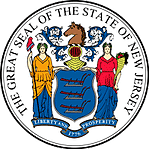 Certified by the New Jersey Department of Banking and Insurance
Certified by the New Jersey Department of Banking and Insurance