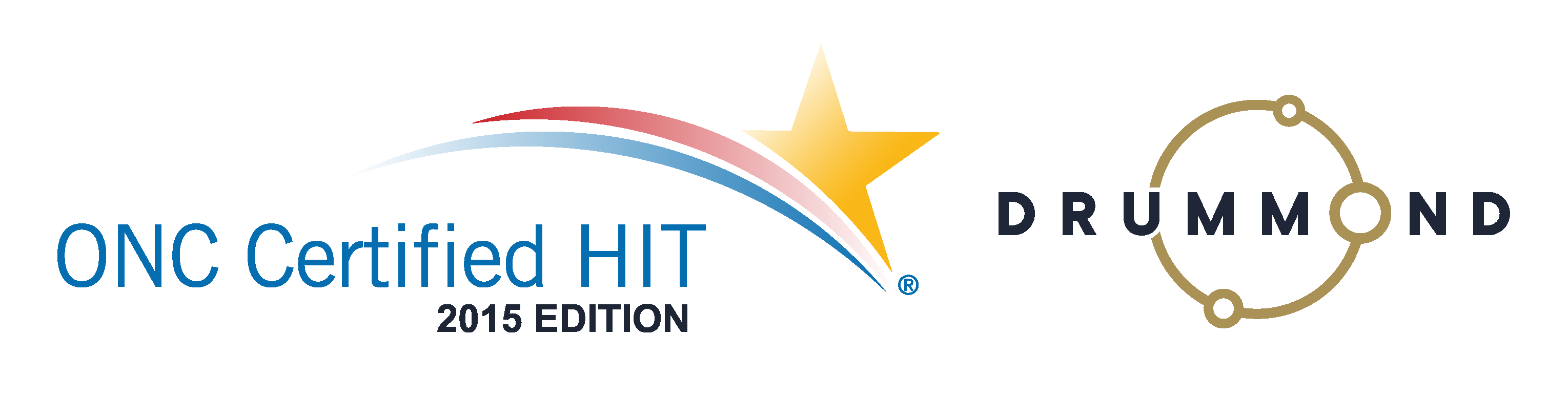Prevent Chiropractic Compliance Failure
Three Key Practice Compliance Skills in a Genesis Training Webinar
Compliance with laws and regulations is very important. Practice Owners and Management Staff regularly have questions about how to maintain a compliant practice, including patient visit documentation. How can you keep up with changing regulations and multiple participants when you have a lack of knowledge and a lack of time? Watch this free webinar to learn more.
[iframe src=”https://kt105.infusionsoft.com/app/page/feb-2015-compliance-webinar” width=”95%” height=”650px”]
Read the transcript:
Reuven: Hey, everyone, and welcome to our webinar today on “The Secrets to Prevent Compliance Failure.” Compliance, obviously, is one of the biggest things that preys on practices today especially in the physical health realm. Whether you’re a chiropractor, physical therapist, mental health, it really doesn’t matter. Across the whole spectrum, you know, you see these situations where compliance becomes a real problem.
And so when we talk today, we’re gonna get to the root cause of the problem. We’re gonna talk about, what is so important when it comes to compliance and how is it that our solution really helps you to prevent issues with compliance? And in order to do that, we’re gonna talk about obviously, why that problem is important, why compliance is important. We’re also gonna talk about why compliance is so difficult. You know, one of the biggest questions we get asked on a regular basis is why can’t this just be super easy? And there are solutions out there that will try to do that for you, but often times, they won’t do it in a compliant way, and so you end up being faster but less compliant which, in the end, is not good for your practice.
So the real question is how do you maintain a compliant practice? You know, and that includes your documentation. And really, the question becomes more specific in that you have to maintain compliance in spite of things like changing regulations and, of course, we talk about how regulations will change starting with the federal level, with Medicare, and then Blue Cross Blue Shield, and then out to the rest of the commercial insurances, and then, of course, then to the state boards.
And the next issue is with multiple participants, you know, different people that have their hands, that have their fingers in different pies and, of course, obviously, a lack of time, you know, with regards to just how much time you can spend. You know, it’s easy to say that if you had an hour per document that you could be super compliant without even using a system, but it’s really not practical. And the other side of it is that as a clinician, you know, we’re really trained to treat patients, not treat, you know, a healthcare system that requires so much of us. And so this lack of knowledge becomes a real debilitating situation to the point where, you know, there’s an entire industry surrounding compliance outside of solutions like ours where, you know, practices will spend lots and lots of money to make sure that they can avoid losing a lot more money. And so this problem really is really big and really complex and, you know, what we’re gonna try to do today is really simplify that problem and make it easier to understand and easier to solve.
So the next question is why is it important? And that really comes down to a few things, and the first one is, in the course of running a practice, you know, there’s always gonna be an expected rate of error. So this is a really basic idea. No matter what you are doing, there’s always going to be mistakes that are made, and that’s just a factor of being human. And a lot of people say, “Well, if you automate it all, then you get rid of mistakes.” And what we find actually is, in technology, there’s also an expected rate of error. For example, you know, any of you, Windows users, will remember when the new version of Windows comes out, there are always issues with it, and so, they always have to update it, and you always have to download these Windows’ updates.
And we find the same thing with Apple. Everybody remembers the big debacle with…I think it was Apple iOS 5 or 6 where, you know, things just started crashing on devices like iPads. And so what we find is that there’s always a percentage of error especially when you have people, especially when you have technology, but especially when you have both working together. And so it’s not a matter of saying, “All right, well, I expect errors which means that I’m kind of at a loss to begin with,” it’s more a matter of, “Okay, I understand that there’s a problem, the next question is how do I address that problem?” So we wanna understand that, of course, any errors can result in costly penalties, we wanna be aware of the effect of our mistakes so that we can focus on ways to minimize them.
So the next question really becomes why is it so difficult to solve? And so with so many moving parts in a practice, you know, you’re dealing with yourself as an owner or yourself as a front office practice manager, whatever it is you’re doing, but you have practitioners, you have front office staff, you have practice managers or office managers, you have the patients, which are the most moving part in your office, you know, and then, of course, you have all the supporting things like the solution that you’re using or anything like that. So you have lots and lots of moving parts with different people, some of which have different processes and, really, that are relying on different technologies.
And so take all of that and then add the complexity of a constantly changing environment with regulations. And, of course, knowing that you might have different sets of regulations because Medicare might have changed things before others might have caught up. And so, you know, mistakes and oversights are a regular occurrence. In fact, a lot of insurance companies expect you to make mistakes and oversights which is why when they tend to release new things, there are always new penalties associated with them and you’ll see that the budgets of those organizations increase in their audit sections, in their audit sectors. And so their auditors are now extending their departments in order to catch people making mistakes on new things.
So really, there are a lot of ways for a practice to be out of compliance. You know, even when you’re being as careful as possible, there’s really no way, you know, to avoid every situation every time. And so, you know, the example that we always use is, you know, let’s say you see 100 patients a day or 25,000 visits or patient visits a year, you end up in a situation where, you know, imagine just 0.4% of those visits, it’s 100 visits are unbilled, right? And Blue Cross Blue Shield performs an audit, and we’re just taking Blue Cross Blue Shield as an example.
Well, that’s gonna cost you. In other words, in each of those Unbilled Visits would be marked as a fail in the audit with a resulting fine of $10,000 per line item. Now, assuming that you only billed out one thing on that visit, which is not very common, but let’s assume that you only billed out one thing or one service, that’s a million dollars in audit fines. So what you’re dealing with is, on one service, on 100 visits, a million dollars in audit fees. And I know for a fact that I have…I mean, I’ve never worked with a practice that had a million dollars ready in order to pay off an audit because they think that they’re compliant. So what’s the approach, right? I mean, this is a huge problem and I don’t wanna dwell on it too long because I really wanna get to the conversation about how we solve this problem because it is a really big problem.
So we have a few safeguards built in to protect practices from these kinds of mistakes. So our system really prevents or is set up to prevent manual errors. So in other words, information can’t be entered if it’s not compliant. And what I mean by that is we’re not saying that you can’t document certain things. What I mean is that if you try to bill out codes that don’t match, for example, if you have a CPT to CPT mismatch, or you have a CPT to Diagnosis Code Mismatch, our system is basically gonna kick back anything you bill out, whether it’s cash or insurance, because, you remember, insurance companies, especially Medicare, if they audit you and they find a problem on your Medicare claims, they can audit everything or anything, and so you wanna make sure that your entire practice is compliant.
And one of the biggest things I hear is that, you know, “Hey, I’m cash now, I only see cash patients, you know, and so I shouldn’t have to worry about those kinds of issues. Medicare wouldn’t audit me.” And the next question is have you ever even seen a Medicare patient, because if you’ve even seen one Medicare patient, you’re now open to an audit. And so that’s only the first layer, you know. We’re gonna make sure that we alert you at the time of service and we create tasks associated with them.
The next step really is in the reporting side, because most systems will actually log issues like Unbilled Visits, Unsigned Notes, and things like that. We take it one step further, and one thing we talk about is this idea of workflow. And so what our system does is whenever our reports recognize or track an issue, we’re also gonna trigger action items to the responsible people. So if you have an Unbilled Visit, we’re gonna open a task to the clinician that saw that patient, or if you have one person in your office that’s supposed to take care of Unbilled Visits or coding, you have a certified coder on staff, we’re gonna go ahead and make sure the task opens directly to that person, ensuring that those issues get addressed right away. And the ability to get those things addressed right away is really a matter of assigning it to the right people.
And so one of the examples is Unsigned Notes. So we’re gonna, of course, have a report that’s gonna go ahead and show you any notes that have not been signed off, which, of course, is a compliance violation that we talk about. Generally, insurance companies and state boards expect you to sign off on your records within 24 hours of the date of service, and so it’s super, super important that you’re keeping track of that.
So like I said, not only are we gonna go ahead and generate that report for you so you know how many you have so that you can look at that in retrospect, but we also wanna create a proactive way for you to avoid those issues, because you remember electronic systems tag times for everything so they’re gonna be able to see that if you saw the patient at 3:00 on Wednesday, if you didn’t sign off on the note until 5:00 on Thursday, you’re over 24 hours, and so you’re looking at a potential compliance violation there. So you wanna make sure that you’re really being careful.
The next one is Unbilled Visits. And so we’re gonna talk about that a little bit more where we’re helping to ensure that claims are billed out. And so we have that same 24-hour guideline. We wanna make sure that we’re billing out all our visits, whether they’re cash or insurance, within 24 hours so that we’re staying within compliance. The big reason, if you are seeing insurance, to make sure that your visits get billed out, I mean, really immediately is to avoid any lag time in claim payment. Remember, in our system, we submit claims almost in real time. I mean, we do it throughout the day. And so you never wanna miss an opportunity to submit your claim right away so that you don’t lose days, weeks, or even months on getting claims paid.
A lot of systems out there will simply package claims together and submit them once a week or once a month. And so if I saw a patient on Monday and the billing didn’t go out until Friday or two weeks later, I have now lost a week or two weeks’ worth of follow-up time. You know, that’s time that I could have gotten that claim processed and gotten it paid. That’s why we see a lot of claims today get paid within four days, the same week that you saw a patient, the claim goes out to insurance and the check comes back. It’s really an amazing thing that we see and it’s only because we submit almost in real time.
The next one we’re gonna deal with is our Visits Without Notes. So this is actually a really common thing although not such a commonly understood issue. So a lot of what will happen is our clinicians will see patients and they’ll complete the visit and they won’t document it, but they will bill out a visit. So in other words, they’ll see the patient, they’ll choose their diagnosis codes, they’ll choose their procedure codes, and they won’t actually complete the note itself or try to bill it. And so in this case, we’ll track that and we’ll make sure that it goes through report and a task opens that says, “Hey, you billed out a visit without an actual note.” And in that situation, this is where that if you didn’t write it, it didn’t happen then it happens, where if you get audited, you say, “I billed out these codes, but I’ve got no documentation supporting it.” And so not only will you have to give that money back to the patient or to the insurance company, but you’ll have fines on top of that. Super, super important that you’re being consistent with that.
And so what we’re gonna do next, really, is take a look at those major reports, the Unsigned Notes, the Unbilled Visits, and the Visits Without Notes reports, and Jessica is gonna take us through and take a look at exactly how we solve these problems for compliance to make sure that you’re running your practice as compliantly as possible. So, Jessica, welcome, and good luck to you.
Jessica: Thank you. All right, so I’m going to show you some of our compliance reports. So we’ll go up to Reports Compliance and we’ll just go down the list. So first, we start with Security Log. The Security Log will show the log of everyone who is logged into your practice that day or whichever date you enter at the bottom. Let’s go ahead and hit today so we can see what’s been happening today, and we see a list of a couple of different people who logged in, we see the date of when they’re logged in, and we also see the IP address that they logged in from.
Some of the types of messages that you can see here is when they got logged out due to inactivity, when they logged in, of course. We can see that one user asked for password help and then went in and changed that user’s password. And you can see that I did that, and this is the user, and what I did. And then we can see that that user was able to log in and that it was a new IP address that they were logging in from. And then we can also see that they tried again later and that they did not have the correct login and password combination. So this is the type of information that you can see from this report, and this is accessible whenever you guys would like to see it.
All right, so let’s go on to the second report, Reports Compliance, Unsigned Notes. So this report is going to show you all of the XMR notes that are unsigned within the date range selected at the top. It goes back about a month by default, but you can change that. We can also change it so you can search for Signed Off, and Deleted, and all of that, but let’s keep it as Unsigned as the initial purpose of this report.
Again, this is only for the XMR notes. If you are using X docs and you wanna see those Unsigned Notes, you do need to use reports medical records or medical records. But for this report, we’re going to just see a list of all the patients who have unsigned notes and their visits. We can see the doctor or practitioner they saw and we can also see if it was a note that was created from an appointment type. We can also see what type of appointment it was. So we are able to click on the Edit symbol here and go in and edit the note, make any changes needed and then go ahead and sign off.
If you don’t wanna go into the editable version, you can just go ahead and click on the View icon. You are also able to delete notes from here by checking the Delete Check box and hitting save. And if you had been searching for the deleted notes, there would be a checkbox under Activate to reactivate any deleted note.
And then also from here, you can select and highlight multiple notes, holding down Shift to select a group of notes or you can hold down Ctrl to select individuals and you can generate the narratives from this page as well. If you would like to narrow down to just one doctor’s notes, you know, you can sort it or you can lock down to just one practitioner’s notes if you have multiple practitioners in your practice by entering their practitioner ID in the filter field and hitting enter. And that is it for this report.
So let’s go down to the next one which is Unbilled Visits. This report shows all of the unbilled visits, that is appointments that have been checked in but not checked out. We do give you just a number of how many there have been, but you are able to click on any of these numbers and drill down to get a list of the actual patients. This report is updated overnight, so as of last night, this is how many unbilled visits there were between the last 30 days, 30 to 60 days, 60 to 90, 90 to 180, and then over 180 days. So these are all the checked-in appointments that have not been billed out, and we also break it down and let you know how many of those appointments are for patients with an insurance payer on their account, if they have an unknown payer, or if they are private pay.
All right, and then our last report is Visits Without Notes. So let’s just go back to just the beginning of the month, so we can actually see a list here. And here we go. So this is the list of all the visits within the past month that have a claim but there isn’t a note, a medical record, associated with that visit. You can use this report to actually create the notes. So we can go ahead into Julie’s note right here. Just by clicking on it, it’ll bring up the Travel Card just like if you had gone in via the Travel Card or the billing in the HR roster. You can go ahead and create your note. Just be aware that when you’re going in through this report, you don’t wanna hit submit because you actually already have a claim for this visit, that’s why this visit is listed on this report and not the Unbilled Visits report.
So once you’ve created your note, it’s going to save automatically which you’ll be able to see right here. Let me go ahead and enter something here so it starts auto-saving. All right, so now, we can see that it says, “Record saved.” It does start auto-saving as soon as you start editing the note. So now that this note has been saved, if it hadn’t been completed, you can just hit Cancel to get out of this. So note auto-save so you don’t have to worry about that. And of course, you don’t wanna hit Submit to create a second claim. So you’re just going to hit Cancel to get out of this and say Yes. It will actually bring you back to the report so you can continue on with the next note that you need to create and then you would just use the Unsigned Notes report to make sure that you sign off on all of your notes. And that is all for Compliance Reports.
Learn how Genesis Chiropractic Software increases your compliance.

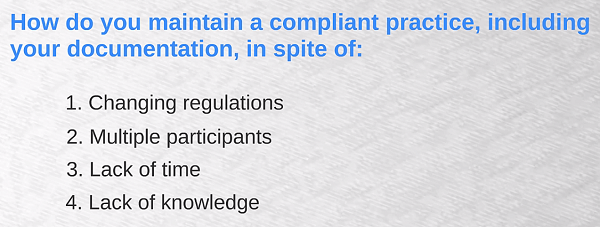



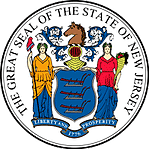 Certified by the New Jersey Department of Banking and Insurance
Certified by the New Jersey Department of Banking and Insurance