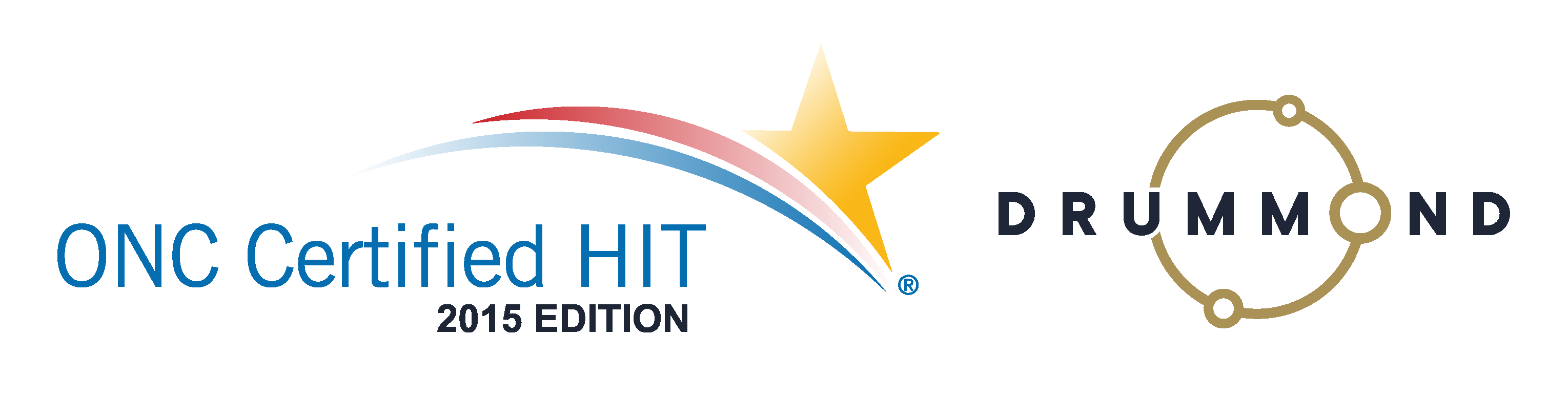Chiropractic Software Management Dashboard
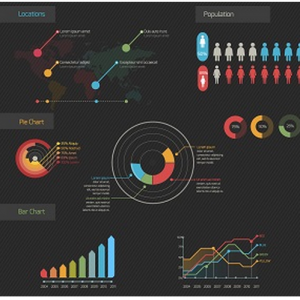
by Dr. Brian Capra
Can a dashboard simplify Dr. Ben’s path to his dream practice?
Pam’s expression was troubled. “Let me make sure I understand this, Dr. Ben,” she said.
Ben smiled at her encouragingly.
“You want me to find all this information every week and type it into a spreadsheet.”
Ben smiled even harder. “I know it sounds like a lot of extra work,” he said. “I’m convinced that it’ll save us time in the long run, though.”
“It’ll be extra work,” Pam agreed, “but I don’t mind that. I’m just not sure you’ve thought this through, if you don’t mind my saying so.”
Ben stared. He was prepared for objections to the extra work or the tediousness of the task, but he hadn’t practiced any response to an announcement like this one.
“What do you mean?”
“Spreadsheets are all very well,” Pam said, “but what are you going to do with that information? We’ll put it all in and print it out and then what?”
“We’ll be able to see if no-shows are increasing, for example,” said Ben. He felt himself getting irritated and tried not to show it. “We’ll see if there are things we need to change.”
“With no-shows that might work, but what about the big numbers? We might not be able to see a pattern. And what if the numbers just sort of go up and down? What if there really isn’t any pattern?”
Ben frowned. “We don’t have to print it out. We can leave it on the screen, and that way we can always do calculations or insert a chart if we need to.”
“But we have nine different things we’re watching. If we look on the screen, after a couple of months we won’t be able to see the labels any more.”
“You can fix that in Excel, right?”
Ben had never taken that kind of class, either. But he knew who had. “Just a moment,” he said to Pam, and he returned to his office.
When Ben emerged later, he returned to the question of the spreadsheets with Pam. “We don’t need spreadsheets. We need a dashboard,” he said firmly. Pam nodded.
“We need a dashboard that shows all the information to us in a simple, visual way so that it makes as much sense to us as X-rays do.”
Pam was smiling now, too.
“We need a dashboard that will not just show us the numbers. There are different kinds of charts that make the relationships within information clear. Like radar charts, which are kind of like spider webs showing how different pieces of information compare or connect. And trend charts, which show how something changes over time. And histograms–”
“Have you been talking to your wife?” Pam asked.
“I married a woman with a business degree, I admit,” said Ben, smiling. “The point is, we’re not back in the 20th century when we had to rely on spreadsheets. So instead of taking extra time to fill in the spreadsheets, please find an integrated system that will capture all the data and create a simple, friendly user interface that will make sense to us right away… or as soon as possible.”
Dr. Ben got ready for his next patient. He felt sure that they were on track, even if he had gotten distracted by spreadsheets.
Disclaimer: For HIPAA compliance, all characters appearing in this post are fictitious. Any resemblance to actual persons or actual events is purely coincidental.
Learn more about Chiropractic Management Software by Genesis.




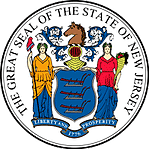 Certified by the New Jersey Department of Banking and Insurance
Certified by the New Jersey Department of Banking and Insurance