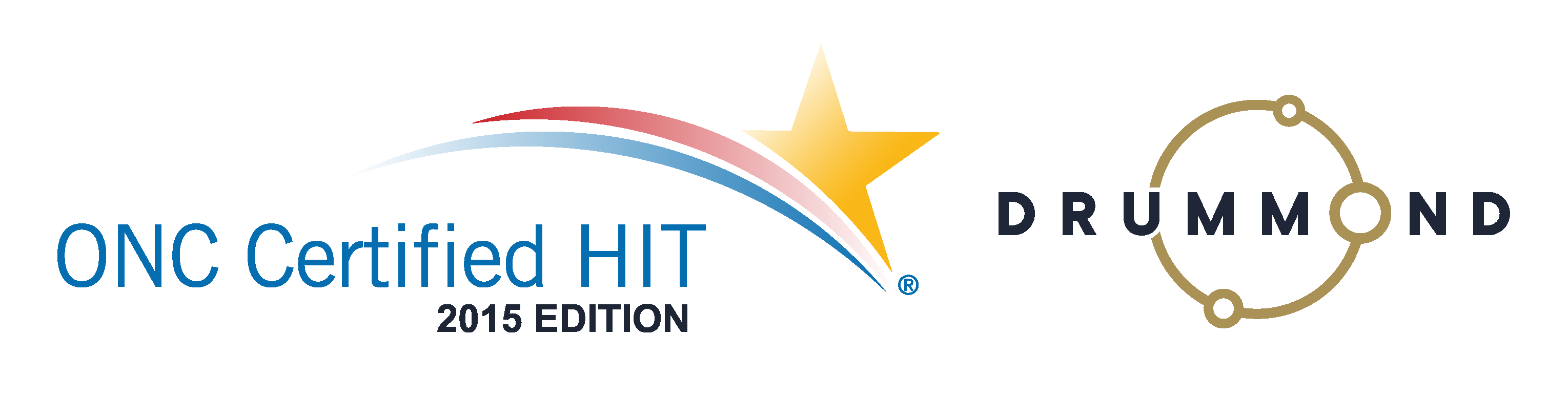Customizable 2nd Appointment Schedule Alert Pop-ups
Introducing the Newest Feature of Genesis Chiropractic Software: Customizable 2nd Appointment Schedule Alert Pop-ups
We are excited to announce the release of our latest feature in Genesis Chiropractic Software: customizable alert pop-ups. This new setting allows users to have more control over the alert pop-ups that appear on the schedule page when scheduling a patient for a second appointment.
Previously, the pop-up would appear every time a patient was scheduled for a second appointment, regardless of the practitioner or schedule they were booked with. With our new optional setting, users can now choose to schedule the patient with a different practitioner or on a different schedule without the pop-up alert.
However, if a second appointment is made on the same schedule, the pop-up alert will still appear. Users also have the option to turn off the pop-up alert altogether, allowing them to schedule patients for multiple appointments without being alerted each time.
If you’re interested in changing how your pop-up alerts currently work, simply contact our training team, and they will update the setting for you. This new feature provides greater flexibility and customization options to our software, making it easier for chiropractors to manage their patient schedules and improve their overall workflow.
We are thrilled to introduce this new feature and hope that it will enhance the user experience for our customers. Stay tuned for more updates and exciting features from Genesis Chiropractic Software.



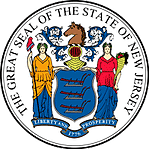 Certified by the New Jersey Department of Banking and Insurance
Certified by the New Jersey Department of Banking and Insurance