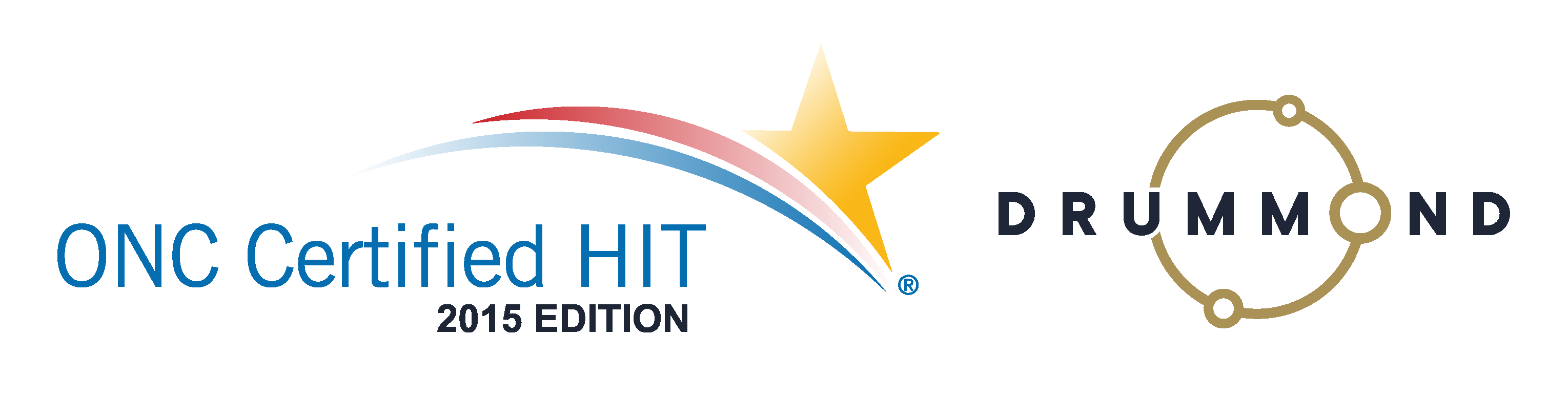Create a Bookmark to Access Genesis Each Day
Create a Bookmark to Access Genesis Each Day
A quick way to access frequently used websites is to create bookmarks for those sites. Bookmarks can appear on the bookmarks bar, directly below the URL. Bookmarks can also be organized into folders, whose order can be changed by dragging them around in the bookmark manager.
Here’s how to bookmark Genesis Chiropractic Software:
- Launch Google Chrome from the icon on your desktop.
- Click to open Genesis in a new tab. https://genesischiropracticsoftware.com/
- Click the ‘star’ icon on the right side of the URL bar. It will turn blue.
- You’ll be given a choice of saving it into a folder or directly onto the bookmarks bar.
- Now you can launch it with a click.
If you don’t see your bookmarks bar in Google Chrome, then enable it.
- Click the 3 dots in the top right, directly under the X to close the program.
- Hover on Bookmarks.
- Select Show bookmarks bar. This is also where you can organize your bookmarks using the Bookmark manager.

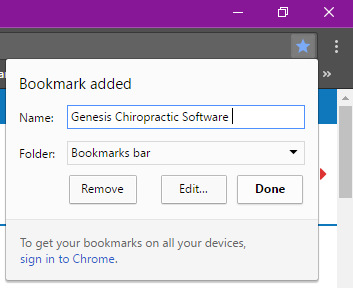 Create a Bookmark to Access Genesis Each Day
Create a Bookmark to Access Genesis Each Day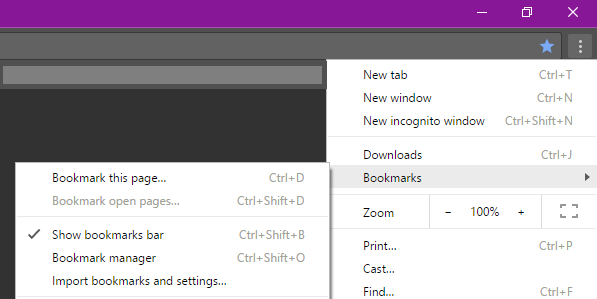


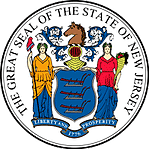 Certified by the New Jersey Department of Banking and Insurance
Certified by the New Jersey Department of Banking and Insurance