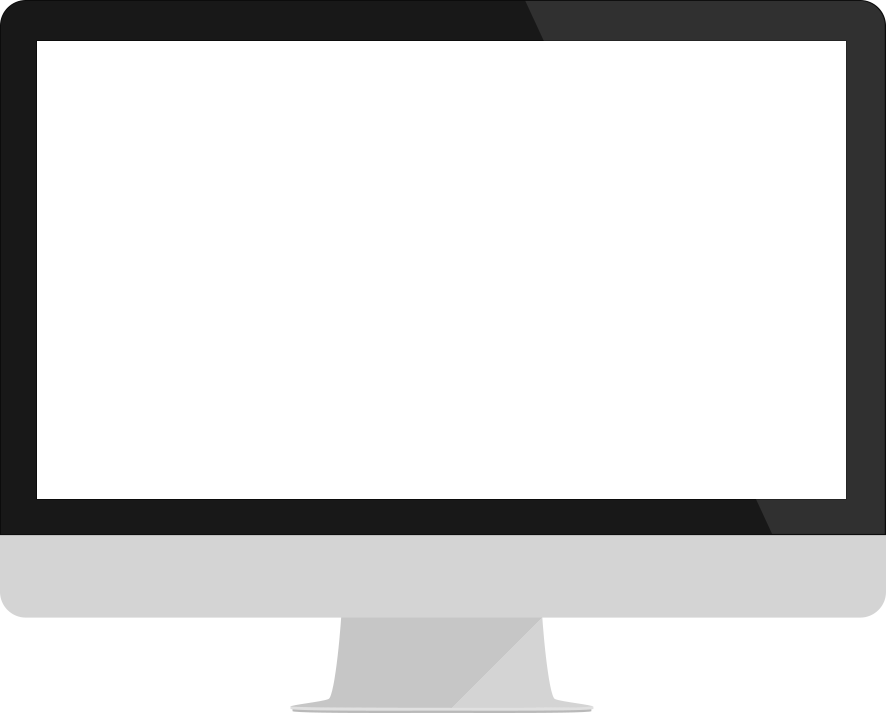Analytics

Genesis practices are the leaders in the industry. Only 6 months into new working relationships, our practices are seeing, on average, a 162 percent increase in monthly collections and a 224 percent increase in patient visits.
Genesis helps you build your dream practice by focusing reporting on analytics of every aspect of your practice. The resulting reporting system has rich functionality, high quality, solid user support, and exceptional ease of use. Your Chiropractic Office Health Monitor, also known as a “radar” chart, is an example of the level of attention to detail that Genesis offers in its state-of-the-art software.
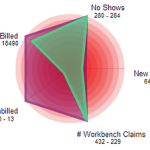
Your radar is also an example of the customization and support level available in our entire reporting system, where you can configure the KPIs for display, including your business goal levels, and then maintain separate configurations depending on the practice tracking level required.
From the ease-of-use perspective, the radar adheres to the Genesis self-explanatory software standards, fortified with extensive built-in help functionality, along with live help sessions, and user feedback collection opportunities.
Additionally, a variety of financial reports as well as user-specific activity reports are available 24/7 via Internet browser. They are interactive, and drillable to lowest claim detail and action made. This allows you to see not only what claims were submitted, but also what claims failed, for what reason, when, and what precisely was done to resolve any problems.
Our wide range of accounting capabilities enables our clients to analyze levels of payment by both payer and patient, and to monitor the aging of such accounts receivable. You can also list procedure code reimbursements/adjustments by insurance carrier, counts of procedures codes with payments received from insurance carrier (primary, secondary), and patient, and receive a summary of all procedure codes (numeric and alpha) showing units, charges, adjusts, payments, insurance payments. Every report can be specified by date, provider, or location, and includes:
- Context search
- Department-wide saved queries for repeat usage
- Configurable, sortable, and drillable report layout by arbitrarily customizable criteria
- Reconciled error reporting within standard HCFA form
- Export to Excel
- Reporting across multiple departments/sites
Schedule for a Free Consultation