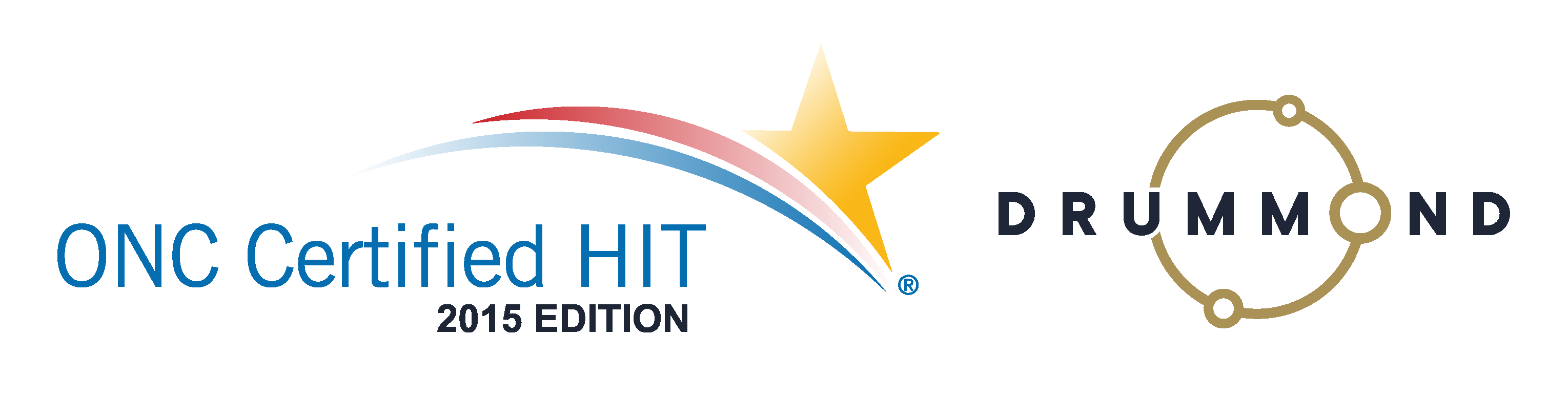The Paradigm Shift – Chapter 7
Chapter 7
The Paradigm Shift
What if you didn’t have to go to reports anymore?
What if, by the end of the day, you were able to verify only the exceptions that were not addressed by you or your staff?
This is where we change the game and level the playing field.
Every exception is mission critical. A missed patient visit is as important as an insurance claim that needs follow-up, which is as important as a note that was not created, which is as important as a care plan that is expired.
Automation
Automation does two things:
- Eliminates unnecessary manual tasks.
- Finds exceptions and brings them to you and your staff. No more digging through reports.
Step 1 – Eliminate manual tasks. Genesis has 62% more automation than any other system. Eliminating manual steps means you and your staff only work on things that are necessary and that will give you a high return on investment compared to what it is costing you to do them.
The cost to do unnecessary manual steps is calculated by the hourly wage of the person doing them times the time it takes to do them. That adds up to the hidden costs in other technologies.
- Benefit verification
- Claim creating from your daily notes and exams
- Claim submission in real time
- Claim EOB posting, even the paper ones
- Secondary, tertiary submissions
- Paper claim submission
- Patient balance processing
- Patient statements
- Failed claims (claims that need follow-up) identification
- Patient visit reminders
- Patients rescheduling visits
Step 2 – Find the exceptions and bring them to you. Finding exceptions, which needs manual labor, is yet another hidden cost. In other systems, at best, you and your staff have to go to reports to find these items.
- Claims that need follow-up
- Not paid
- Underpaid
- Denied
- Documentation requests
- Inventory that needs to be reordered
- Patients who do not have a future appointment
- Patients with no care plan or with an expired care plan
- Patients with an expired pre-certification
- Visits missing documentation and/or claims
- Patients with an expired credit card
- Patients who are coming in for a re-sign or re-exam next visit and need care plans or other preparations
Genesis Brings Them to You
Yes. Genesis brings every exception to you or your staff in the form of a task or claim (if it is an insurance claim that needs manual attention). This is a game-changer because it focuses you and your team on the things that matter most—things that will actually get you paid, help keep your patients under care, and keep you compliant. The thing that gets you paid is following up on the claims that need follow-up. Everything else is just extra manual labor. They are a distraction, and the cost is high.
Here are some examples:
Example 1 – A new patient is checked in
You haven’t completed your note or exam. Or maybe you have not submitted the claim that was created from your note.
- There is a task sitting there to remind you (complete note/exam, submit claim) before you leave for the day.
- Simultaneously, a task was created for your financial CA to verify benefits (which is one click) and create the financials based on your recommendations for care (created in your exam, step 1 in this example).
Important Note About Tasks (before we go on to more examples)
Tasks are critical action items that are specific to the patient they are related to. You can do anything from within that task.
- In the example above, you can click on the tasks and create your new patient exam inside the task, and it is saved on the patient account.
- At the same time, your CA can see the exam from their task and act accordingly.
No more chasing files around the office!
Two ways to see tasks
- Your own view – Shows you only the tasks you have for the day
- Team View – Shows you a list of your entire staff and the number of tasks they each own
The team view is where you take your management to the next level.
At any time, you can see exactly what the backlog of tasks is across your entire team, including yourself.
Efficiency
- Because staff is not looking for work in reports anymore, they are much more efficient and actually doing meaningful work.
- Because they complete the task inside the task, they are not wasting time clicking all over the place.
- You do not need to look at dozens of reports anymore. You see one number. You see how many exceptions were not addressed yet. We call this Single Point Management. This is the verify step that is so often missed in the three key steps to business management.
Accountability
- Everyone knows what everyone else has to do for the practice’s success.
- In every task, there is a full audit trail for every action and/or note made.
- A username, date, and time stamp are added to every action taken.
- No more he said/she said.
Teamwork
- Now staff can lend a helping hand to someone who is overwhelmed for the day.
- You can identify team members who need more training, who are in the wrong position in your practice, or who are not a good fit for your office.
- Nothing is left undone at the end of the day—nothing!
- New staff members can see exactly what they are responsible for. You can embed videos in each type of task, training them in the process they should be following for each type of task.
Example 2 – A re-sign visit is coming up
A patient checks into your office, and their re-sign visit is coming up soon (let’s say three visits from now for this example).
A lot of things have to happen to make sure that visit is effective at converting that patient to more care.
- You/your staff has to tell the patient what to expect.
- The re-sign/re-exam/X-ray visit needs to be scheduled.
- Maybe the patient has to fill in some paperwork before that visit.
- New X-rays need to be taken, and a re-exam needs to be performed.
- Insurance benefits need to be re-verified.
- You need to complete your re-exam (including recommendations) and X-ray report.
- A financial has to be created.
- The re-sign/report of findings visit needs to be scheduled.
How do we leverage automation and Single Point Management to optimize conversions? Here is one way to do it.
Three days/visits before the re-sign visit
When the patient checks in (this can be automated at a kiosk) and Genesis knows it is three visits (this is customizable, by the way) before the patient’s last visit in their care plan:
- The patient is sent an appointment reminder by text or app.
- A pop-up tells the patient to see the front desk.
- A customizable pop-up on the front desk tell your staff what to do:
- Educate the patient about their upcoming re-exam/re-sign visit.
- Give them paperwork or send a secure link so they can fill it out online.
- Schedule the re-exam.
- Tasks are automatically created for you and your staff.
- Verify benefits
- Schedule re-exam
- Send the patient re-exam paperwork so they can fill it out online from home.
- The doctor sees the patient, creates their note, and bills the visit (to insurance or cash, same process).
- If the doctor forgets to sign a note or submit charges, they will get a task to remind them.
On the day of the actual re-exam/re-sign visit
- The patient is sent an appointment reminder by text or app.
- A pop-up for the patient and the front desk occurs.
- The staff is reminded of the patient’s re-exam visit.
- Re-sign ROF (report of findings) is scheduled.
- The patient is taken to the exam room.
- Tasks are created.
- Finish exam and X-ray reports.
- Create financial
- Schedule re-sign/report of findings
- The doctor sees the patient, creates their note, and bills the visit (to insurance or cash, same process).
- If the doctor forgets to sign a note or submit charges, they will get a task to remind them.
At the re-sign ROF visit
- The patient is sent an appointment reminder by text or app.
- A check-in pop-up reminds the staff to take the patient to the ROF room.
- Tasks are created.
- Take payment.
- Schedule out visits.
- Give patient appointment calendar for new care plan.
- The doctor sees the patient, creates their note, and bills the visit (to insurance or cash, same process).
- If the doctor forgets to sign a note or submit charges, they will get a task to remind them.
If any visit is not billed out, even for cash, a separate task will notify you.
Why pop-ups and tasks?
You may have noticed that some pop-ups and tasks are redundant. That is true. The reason we do this is that pop-ups, while very useful, are not trackable. That means we cannot see if they were not completed. When a task is created simultaneously, it is sent to a specific person or role so there is accountability. It is very simple to close a task. This way, at the end of a day, you can see what was not completed on one screen—the Team View.
Integrations
It’s important to note that third-party integrations help patient retention and, in turn, revenue. For example, text appointment reminders and online patient scheduling apps help remind your patients of visits. They eliminate the need to call every patient and allow patients to reschedule their own visits, thus reducing no-shows.
Payment processing systems can set up recurring payments for a patient care plan. Payments automatically post to the patient’s account. Genesis keeps track of credits and debits and even balances out insurance visits, only after the insurance company has fully processed the claim and the follow-up person says the claim is completed.
As you can see, we’ve eliminated most of the manual labor. Genesis focuses you and your team on mission-critical action items that will improve patient retention, compliance, and overall income in far less time than ever possible before.
Proven results
Because we are leveraging AI and big data analysis, we are able to see the before-and-after difference it makes for clients. The synergy between patient retention and revenue cycle management (that’s billing) using Single Point Management is astounding.
Practices that use the Genesis methodology, or Single Point Management, see an increase in revenue of 62%, an increase in compliance of 32%, and an increase in patient retention of 23%—all in 33% of work hours compared to any other technology or service on the market.

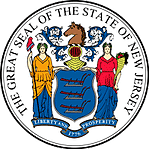 Certified by the New Jersey Department of Banking and Insurance
Certified by the New Jersey Department of Banking and Insurance