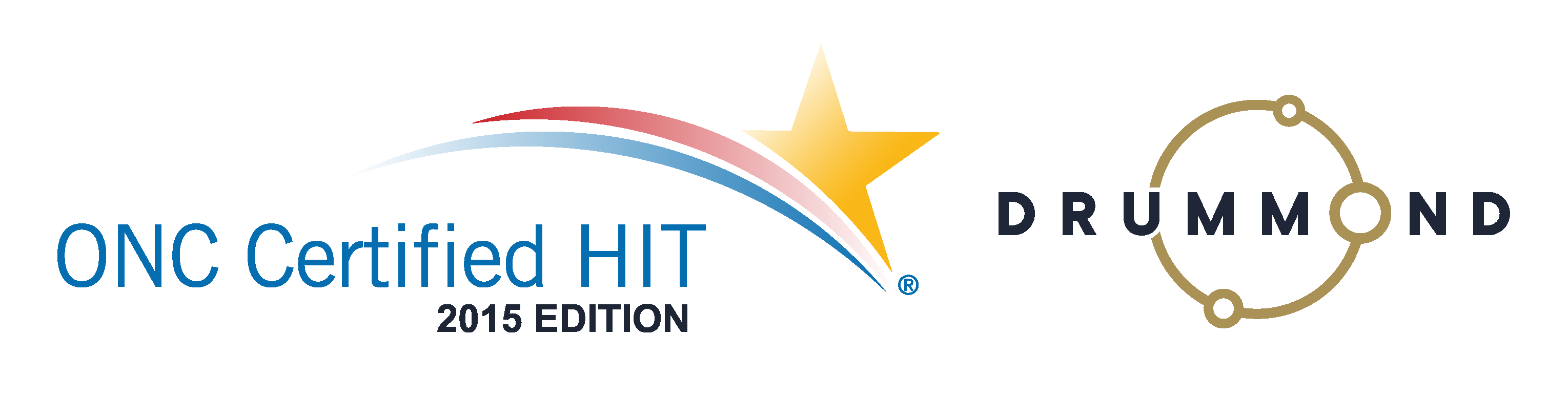Genesis Patient Accounts Can Have Multiple Active Care Plans
 Multiple Active Care Plans for Each Patient are Possible.
Multiple Active Care Plans for Each Patient are Possible.
Accurate patient care plans enable you to predict future income and keep track of insurance and cash payments. What if you have more than one provider in your office? What if you have a multi-specialty practice with Physical Therapists, Occupational Therapists, MDs, and Dietitians for weight loss? It’s possible to keep track of all of their scheduled visits on one care plan listing all of their visits, but it’s more complicated. It’s better to schedule separate appointments on their various schedules and then create a care plan for each specialty. That’s the simple way to do it.
If you want to complicate things, then you can try to have their care plans combined into one or put it all on one from the beginning. So it is possible but there will be more details to pay attention to.
Watch this Free Webinar to find out more from Jason Barnes, and to see exactly how care plans work. Enter your information and watch it immediately below.
Read the transcript:
And so today we’re talking about how you can actually manage a practice where you have patients that are coming in for more than one specialty. Now, this specialty requirement does not mean that it has to be something fancy. You can have somebody who has a care plan for acupuncture, a care plan for massage therapy, a care plan for chiropractic but this is where we’ve seen it more useful is where practices have opted to use multiple active care plans for physical therapy, for MD’s, for weight loss, for nutrition, or detox, for chiropractic and some of which are all of the above and more. So the why we’re doing this is, care plans are great. They do lots of great things for you but we’re gonna actually get into the old care plan versus the new care plan and why you should use the old one and why you should use the new one and what their differences are today. So that is the goal of today’s discussion.
So when we start talking about a care plan, why on earth do you want to actually use a care plan? Now, this is a situation where it really doesn’t matter if it’s a cash patient or an insurance patient. When you have a new patient that walks through the door, and they’re gonna enter Care, the main reason for doing a care plan has to put a financial agreement in place with that patient that says, “Okay. Over the course of the next 10 weeks, you’re gonna come in for 60 visits and we are going to agree to pay this much money for your care.†Now that much money can be broken down into insurance versus patient or just patient money but you didn’t necessarily outline every single CPT code that you’re going to build because you can’t at that point. But your treatment plan includes over a period of time how much that patient is going to pay.
So if I click on View Care Plan for our specific Genesis test patient here. and as we’re looking at this, we’re gonna break it down and I’m gonna get pretty specific here. So this training isn’t typically for the first time somebody is actually reading a care plan. And what that means is we have a care plan here on the first one that we’re looking at and I’m not gonna explain necessarily on the screen yet but just theoretically, if you’re gonna have a number of visits, you do have to put how much money is going to be charged per visit. So this top line here is a highlighted blue line is what we’re talking about. If you don’t know exactly what you’re gonna bill, each time a visit is built out, you have to go in manually adjust whatever it is you build to what you agreed that you were going to have the patient pay. That is very time consuming and very difficult if you have to do it on a not only a patient by patient basis, but a visit by visit basis.
So what the care plan does is allow all of that to be automated as long as you set it up in the first place. If you’ve got one patient with one specialty, that has worked well for over a decade now and many of our users are found that super useful. But as practices have changed and began to evolve, the need has also changed. So if you have multiple specialties, you can still use a single care plan. And we’ll illustrate that today and we’ll make sure that we go through what your options are.
But your primary goal for a care plan is still to have the manual adjustments that you would do on a visit by visit basis to bring down what the patient responsibility is going to be automated. That is the purpose to automate the adjustment of those charges down to what the patient actually owes. That doesn’t change no matter what. So even if we’re talking about multiple active care plans, we are still going to do just that. We’re just gonna help you do it and track it in a slightly different way so that you can discuss things with a patient more easily, you can hold clinicians responsible for what they’re doing and ultimately, the patient should have a better experience. So enough of the pomp and circumstance, we’re gonna actually get into the nitty-gritty of this.
So, the first thing that you’re gonna to see here is this highlighted line, is yes we have an active care plan 36 V for 2015, 36 visits. And this one is starting from 1123 of 2015 to 1231 of 2016. It’s a long care plan. However, if you move over this, this is a really traditional care plan, probably the most popular 36 visits. And you’ll see here you have insurance visits in this first drop down, you’ve got your used, your dollars per visit, and that’s all for your insurance. So in this particular case, there’s zero insurance visits planned, zero used, and the expectation is zero dollars. So this isn’t about private pay patients, there’s 36 cash visits, 5 used so far, and they wanna pay $45 per visit.
So what this means is, no matter what is billed out, you could go out $2,500,000 on a visit. And it was going to adjust that charge down to $45 for that specific visit. And there was 36 total visits that I was gonna do it before, but from any visit that was billed out within this date range, from the date that it was created. It’s going to subtract five visits out of that total. So the first five are not gonna be build out and then anything after that will be adjusted down to the $45, if you just have chiropractic, as I mentioned, it’s fine.
This next column, are free visits. How many free visits are used and how many, you know… Or free visits don’t need a specific dollar amount because you know what the dollar is. So in this particular case there is no column for that. Some of our practices still use free visits but it’s not that popular frankly. So our recommendation is to use sparingly or don’t use it all, that’s fine.
So as you move down here and you can show this is where you’re actually going to fill all of that out and save any updates that you have. And so, we’re gonna go through now how that would look for an insurance visit. So if you have somebody who had, we’ll just say, 12 insurance visits, they used 0 and they’re going to pay they’re… You know, they’re gonna have a $25 co-pay per visit, let’s just say. So you’re gonna have, you know, that in there and you want them to pay an extra 20 bucks. So you’re gonna have $45 for their visit as well. If you’re gonna add 12 insurance visits but their still total care plan is 36. You’re going to have 36. You’re gonna take that down to the 24 to represent all of your visits and let’s just say they’ve used none of them at this point. So you can change how the system is going to handle a cash visit versus an insurance fit within a care plan. Now, keep in mind I didn’t go over the scheduling portion of the care plan and we will do that a little bit later in the webinar.
So, what if I wanted to charge more or less during the insurance visits? We can do that. We can go ahead and say, all right, for the first 12 visits, we’re assuming these are insurance and I want the patient to pay only $25. If you sold a care plan to a patient for a $1000 and you expect that the insurance company based on your normal CPT codes is only gonna pay $600 of it then you know you have a $400 balance left that you have to charge out over 36 visits. If you do that math, it’s $11.11 a visit. So how do you want the patient to pay for this? Do you want their insurance visits to be free and then do you want them to pay the difference over the remaining 24 visits? We don’t dictate how you are going to do that. You have options. However you do the math and you wanna implement those visits being adjusted is up to you, but the system will do it. You simply need to make sure that if you are gonna bail out insurance visits and you have an estimate of what the insurance is gonna cover, you go ahead and work the remaining patient responsibility out over the remaining visits.
That is an explanation of how the care plans work at this point, but if we were to move this in a different direction, right now, this care plan with this new feature here is covering — I’ll just get rid of psychiatry for right now — it is covering three different specialties, chiropractic, physical therapy, and occupational therapy. So any visit build out under these three specialties will be included in this care plan. The question is often asked, “Well, how do I know which specialty I’m talking about?” So I’m gonna save this update here. I’m gonna close this up. If you have more than one specialty within your practice, how do you know you’re building out under one specialty or another? Each one of your schedules has to be connected to a specialty. So each time you check somebody in, it’s under a specialty, if you go into your billing in HR screen, you can change that.
So certain things are automated but if you get in here and you wanna change the rendering position, you can. If you do change this rendering position and bill out a visit, you’re going to subtract a visit off of that active care plan because it covers all specialties. However, if you want to put in a care plan that covers all specialties, you’ll have to up the visit. So patient is gonna come in 36 times over a certain period but they’re gonna to see the physical therapist on 24 of those visits, the chiropractor on 36, and the weight loss and nutrition on 12 of those visits. Now, how do you manage that?
So this is really where it gets a little bit more difficult. And I’m just gonna change that. So in that scenario, if you’re gonna have one care plan over all specialties, you actually have to add the 36 visits to the chiropractor, two, the 24 visits for the physical therapist, and then you have to add the 12 visits for the nutritionist. And the number you put in here has to be an average over all specialties over all visits. I’ll say that again. If you’re gonna use one care plan that covers all your specialties, you have to be able to do the math over all of the visits that are gonna happen across all specialties and the amount that you charge per visit, needs to be the amount across all specialties that you would expect the patient would have to pay for their care plan as a whole.
So if I had 12 insurance visits for chiropractic, I had 12 insurance visits for physical therapy and zero for nutrition, I would add the 12 and 12 up to the 24. If I had 36 visits that I needed to have for chiropractic, plus the 24 for physical therapy, plus the 12 I needed for weight loss, I need to have a total of 72 visits here. I then subtract that from the 24 that I already have in there for the insurance, leaving me 48 after visits. Why is it this way? Because as insurance is build out, the insurance is always gonna do what the insurance does. If they’re gonna pay $300 for the visit or they gonna pay $3 for the visit. The system will then reduce the patient responsibility down to whatever you say here. So I’m gonna say that one more time, insurance will do what they’re going to do. The care plan does not affect what your insurance is going to cover, what they’re not gonna cover. It doesn’t adjust the charges prior to submitting a claim out. This is a rock solid process that only affects the claim after it is adjudicated.
So, you’re gonna do the math on the number of visits, the number of covered visits to start with. The number of total visits then are going to be going to be, you know, you’re gonna subtract the number of insurance visits from the number of total visits for your remaining cash visits. But the entire care plan still needs to be calculated on what the patient responsibility is. Is anyone confused yet? I think you might be because this is how we had set it up for a long time if you had multiple specialties. We are now offering a way to make this much easier. That’s a lot of math. It’s a lot of tracking and even more importantly, it’s a lot harder to have a discussion with your patients.
So if we are able to add new care plans in, and so we’re gonna go ahead and put down here. I’m just gonna save this because I made a change. So if I wanna click on a new line here, I can now create my PT care plan, you know, 24, excuse me… You gotta get that 24 and 12 meaning, 24 total visits, 12 covered with insurance, it’s just one naming convention I see. If I do that, I then come down here and I start typing in my specialty, physical therapist. It will only allow you to type in things that are available to your practice. So if you start typing in cardiologist and there is no cardiologist in your practice, never fear because I can set up a cardiology care plan for you. So you’ll see here that I only have one physical therapy. Start date. I’m just gonna choose November one and my end date, I’m gonna choose just the end of the year here. Insurance visits 12, used is 0. I expect there to be a $35 payment per visit and then I expect cash visits here to be 12, and I want the patient to pay $50 per visit on that time.
I come to that math arbitrarily here but you can come to it by understanding what the insurance is and isn’t gonna cover as a part of their physical therapy care plan. So, pre-visits. I’m gonna put zero in here. Here is another part. We’ve gone over this on other care plans but this is going to affect two things, your expected insurance collection can actually affect some automation in the system that will tell you. And the other thing that it affects is if you do put in expected insurance collections in here, and you can start running reports based on all of your patients telling you whether or not you are or are not modeling your insurance collection expectation correctly. We’ve gone over that in other webinars, we’re not gonna go over in detail today. However, you can see that there is no asterisk there. You do not need to fill it out.
So, the other reason you use the expected insurance completion date is if you’re working in one case on an account such as a PI case where you expect there to be $5000 paid within dates of service from September 1 to December 31 and a January 3rd date of service gets paid from their major med, because you switched back over to Blue Cross Blue Shield, it will or will not count that based on whatever dates you put in here. So, now you’ve set up a physical therapy care plan. We save it. Now, under specialties, you can see that there’s only physical therapy.
In this particular case, when you click on that care plan, you can see that there’s only this physical therapy specialty code. This care plan will only take effect when somebody in the office who builds out underneath this rendering physician is a PT. So keep in mind when you’re scheduling people, as you create the schedules, you’re gonna do so by specialty. If you check somebody in for a visit under the chiropractic and they pick up the physical therapy visit, they have to keep in mind that they have to look at their rendering physician on those accounts and that’s located right here where you see [inaudible 00:17:43].
So, I’m gonna recap for us real quick. A care plan is primarily a financial agreement. It always has been and always will be in Genesis. You’re gonna create that financial agreement with the patient. And when you do that, the patient at that point knows no matter what is built out, I’m gonna pay X number of dollars, the system is going to take whatever charge is put in there and is going to automatically reduce that charge by taking the adjustment of that charge down to the patient responsibility as it’s set out in the care plan.
The problem we’re trying to solve is instead of doing the very complex set of mathematical equations that I doubt there are when going over how to do it in one care plan, we make it simple. When you do a verification of benefits, for physical therapy, for chiropractic, visual specialty care plans, you make them active at the same time. And as you build those out underneath the specialties, all of the magic beginning the math and the adjustments that you wanted to take place according to your initial agreement happen on the front end.
So that is really the long and the short of what it is we’re dealing with multiple active care plans whereas, before you could only have one care plan. Now, you can actually have multiple active care plans which will allow you in your practice to say set active and now I’ve got two active care plans. So you see the second column here, deactivate, set active and that allows me to do that. And here under the View, I can view receipts, payments, you know, CPT codes that are included or excluded, the ledger and the logs of what’s happened on that care plan.
We know that practices are already using this. This feature is a couple months old. The reason we’re having the webinar now is we know it’s working. We’ve exposed it enough practice. This way we feel really confident that those who are gonna get it and use it are gonna be able to do so with confidence. If there is any issue, always open a task and we’ll do our best to actually help. But put those bugs to rest as quickly as possible.
But the last thing I said I was gonna cover is under the more Make Care Plan. Right now, you can put things on individual clinicians. If you want to do this let’s just say for your, I don’t have a PT here but let’s just assume Paul Brown is our PT, you can come in here and set the 24 visits in our hypothetical situation for the PT. Click Next or click Finish at that point. Or you’ll see that we added a feature of Save and Add More. So if I put in my care plan visit for Paul Brown, the physical therapist, I can click Save and Add More, then I can come over here and do Amy [inaudible 00:20:44], my chiropractor, Click and Save More. So it’s gonna allow you to use this wizard in order to create all those multiple visits on different times the way that you want to for each individual clinician right at the beginning of the care plan.
So we’ve made some adjustments to the Make Care Plan wizard as well to make this as simple as possible for all of our users out there who are actually utilizing the best practice and that is to put their patients on care plans whether or not they are all cash or whether or not they are insurance. So I’m excited about this new feature, I know a ton of practices are using it. We’ve got over 30 or so practices that are using it successfully now. Our hope is that you’re listening to this and whether or not you’re considering bringing on different specialties. If you may need some additional coaching, some additional competence that we can handle the billing or something else, the documentation of it, let us know. Get us a task open. We’ll schedule call and we’ll see if we can help you out. Most of the time, I agree to a conference that we can. And if you have multiple specialties and you’re not doing it this way, get started. If you need more clarification, all the members of our team are up to date on this and we’d be absolutely happy to help you.
So that will conclude today’s presentation portion. I’ll open this up for any questions that you guys wanna chat in. I’m happy to take any questions about care plans, active, single or otherwise. And if there’s nothing else there, I can take questions just about anything or everything at this point. So I’ll give it just a moment or two for some questions and then we’ll end if we don’t have any. Just while I’ve got everyone’s ear, if you’re writing down a question, the CMS meaningful use stage three requirements are out and, you know, you’re required to be on that EMR by the end of 2017, actually beginning of 2018 more specifically. We’re looking forward to providing that and having that out. So look for updates from us on that because just like when all of the other phases were rolled out, we’ll continue to hold webinars and other training sessions to make sure you have that.
Do we have the specialty of acupuncture physicians in your system? Absolutely. So that is a certainty. We’ve got tons of acupuncturists in the system right now. So not sure we have an acupuncturist set up underneath our demo practice but we do not under our demo practice. But we do have tons of acupuncturists. I know here in New Jersey there are some great reimbursement come in for acupuncture, unlike other states where there are none. So man, I hopefully answered your question but that’s very popular to the tune of thousands.
So any other questions on the care plans or anything else? Lynn [SP] you’re very welcome. What if we have one provider performing multiple roles like weight loss, chiro, etc., do you need multiple specialty codes? That is a great question Patrick and the answer, you’re not gonna like the answer is yes or no. It depends on how you wanna set it. The way I’m gonna recommend it, for anybody listening to this webinar, if you have one person who is doing multiple roles, set up two specialty codes for them.
So you can set up, you know, Brenda Smith under weight loss specialty code which exists already and you can set up Brenda Smith as a chiropractor. And when you choose the rendering physician, you’ll choose the right one and they’ll do it because the specialty code is the limiting factor for using multiple care plans. You need to have a specialty code associated with that physician in order to make them work. Patrick, let me know if that answers your question. If it doesn’t I can go into some other detail. I’m always thinking it takes a long time to answer yes or no, it’s a no. So I hope I can get some better details to you Patrick if that didn’t help.
While we’re waiting for Patrick, if there are there any other questions to shoot them out there. Can you show us when we are billing out on a travel card, how do we switch between specialty codes? The answer Patrick is absolutely, I can show you that. So in this particular case, I’m in the travel card. I see here Amy Pond. Now, Amy Pond, here, is not listed as a chiropractor and she is not listed as a weight loss specialist or as a physical therapist. However, we can list her as Amy Pond chiropractor, we can list her as Dr. Adam Prescribe, this is another thing, you know, if somebody is able to do something. We can name it out as massage therapists. So we can name this whatever you want on the travel card. So if this dropped down, we can show you actually how to change those naming conventions to make it super obvious.
However, Patrick, and anybody else who where this is a concern, I still recommend creating the care plans with separate schedules underneath each encounter per physical therapist for weight loss, for acupuncture, for chiropractic. And when your patient comes to you, we want you to go to your specific roster, log in your visit only that you’ll see, and that should be automatic. You don’t want your clinicians spending a lot of time looking at this, making sure that this is correct because that’s a disaster recipe. And we don’t want those clinicians to have to remember this.
Time is of the essence and we realized that. So you wanna set this up from the schedule the right way. I mean, most importantly, if you really wanna make this good, get your patients to key tag, a code [inaudible 00:26:56] with fingerprint reading so that when they go into whatever portion of the practice that they belong in, whether or not it’s chiropractic, weight loss, physical therapy, they check themselves in and this handles itself automatically. So that is the best practice there.
Health Coach Specialty exists. Lynn, let me pretend it doesn’t even though it does for a second. So Lynn, under the impression that it doesn’t, we can create specific customized specialty codes for your office. So if you wanna create something new and unique to your office, Lynn, we will create that for you. It will exist and we can then create an active care plan underneath that specialty code for those patients and in your practice. Lynn, let me know if that answers your question.
And let me just go down to Patrick. I’m skipping Susan for just a second just to finish up Patrick. Yes, thanks. No problem, Lynn. I appreciate it. So on the schedule, if the patient was being provided weight loss and chiro on the same day, they would need to be scheduled on weight loss schedule and a separate chiro schedule. Yes, that is exactly what I’m saying, Patrick. That is the best practice. You wanna put them on there twice. There are a number of reasons you wanna do this, only one of which is proper billing under care plans. The other one is if they come into one visit and then scoot out over another one, you want tracking of that. And if you don’t think that happens, I would love to bring you over and show you some data on other practices it does. So the tracking for both visits is crucial.
And keep that in mind, I’m just gonna use this opportunity to talk to you about another feature. When you do choose another clinician with another specialty, we have the ability, when documenting, to create separate threads on the same account. What I mean by that is totally separate from care plans. If you’re a chiropractor and you log in and there are six chiropractors in your office, it should automatically open up the previous chiropractic visit, not the previous physical therapy visit, if that was a visit that was just filled out. So we can create the different threads on that account so that the right documentation, diagnosis, and procedure code set shows up correctly for each time that somebody logs in no matter who the previous rendering clinician was. As long as they were the right specialty, it will match those up. So that was just a two for one there. And Patrick, I hope that answered your question. If you could confirm that would be great. I’m moving to Susan’s question.
If we have a patient on maintenance and they are in for a new maintenance care plan, we have to deactivate the current care plan and create a new one. After we do this, it does not stay. Any suggestion? So I’m pretty sure I understand your question, Susan. I’m gonna read it one more time to make sure I’ve got it. If we have a patient on maintenance and they’re in for a new maintenance care plan, we have to deactivate the current care plan and create a new one. Yes, that is accurate.
You can have two active care plans but it’s going to show you an error message if you try and create overlapping care plans for the same specialty. So you can’t create a maintenance care plan for chiropractic that goes from September 1 to December 31st, and then try and create one that goes from December 1st through the next year January 31st for the same exact specialty. It will throw you an error. So if you have an existing care plan but a patient wants to have a resign meeting or you wanna have a resign meeting and put them on a new maintenance plan, you are going to have to cut the current one short if it isn’t gonna — Excuse me, I don’t wanna say it that way — if it’s going to overlap is what I meant to say. So, Susan, do I understand your question right? Did I answer it? If you could respond, that would be great. And Patrick thank you for confirming that. We covered your information.
Yes, thank you. Is there any more questions. I’m not going anywhere I’ve got another 20 minutes if we could use this. So if you have other questions, feel free to throw them out there. I’m here. If I can answer them I will. If not, I’ll try not to make something good up. That was a joke. All right.
Lynn, how do you charge for what you do? Okay Lynn, we work off of two business models both of which are based on the same thing, one is a full service, one is self-service. Full service means that we do all the submission for insurance for you, we do all of the follow-up and all the posting and we charge a monthly fee for that and then a percentage of collections. If you are self-service, we still do all the submission for you for everything except for personal injury, workman’s comp, no fault, things like that, the things you have to print in mail. If you guys choose to do that in your office, that’s fine. But full service, we do all of that. And self-service means that you’re gonna do your own posting and your own follow up and then we charge a monthly fee and surely some other a full-service monthly fee but then we just charge a per claim submission fee after that and that’s about it.
There are a lot of other ease that you could opt to use such as patient statements. There are other services that you could use a reminder services, etc., that additional charges are levied there. And so, Lynn, the question for fee for monthly, it’s usually right around $299, unless you’re a 19 location, 45 clinician practice, if you do have that and then your fee is much, much higher than that. And we have to customize those. But for a single location practice, the fee is usually $299 a month. I hope I’m answering your questions for you. If that’s not fair enough, we can certainly set a time outside of this. Okay, [inaudible 00:33:19] pretty straightforward.
And normally I have someone else moderating this. As I mentioned, my counterpart not here today. I miss her more than you do. Any other questions? We give it just one more minute here as always. I would like to thank everyone for coming today, for listening, for asking great questions. I hope that we are able to answer them well and I’m hoping if you didn’t ask a question, it’s because the material was presented well enough that it made sense.
If it didn’t or if you need more, please let us know, open a task to us, and we will be absolutely happy to help you. I sincerely do thank everyone for coming. And we are not gonna have a webinar next week but we will the week after that and then we start getting real close to Thanksgiving. So we’ll see what happens after that. So thanks, everybody and enjoy the rest of your week.
I’ve never done insurance filing. Is it possible to bill insurance without signing up with various companies? So, yes. You can stay out of network with companies and just send them billing. The only caveat to that is some of them do require a credentialing application, Lynn. And what I mean by credentialing application is some of them don’t know that you, if you’re the doctor or if you’re working for a doctor or some other type of clinician, they don’t know who you are. So sometimes you have to fill out a credentialing form which basically isn’t a sign up form but it just says, “I’m Dr. Lynn. I went to this school. I’m an AP. And I have this type of degree and I have passed this state board.” And if that application is in order and they recognize you, then you can now send out claims.
So everything else we can pretty much do that. Florida is the state with the second most number of clients for us. So, you know, New Jersey, number one, Florida, number two for us, South Carolina and Tennessee, they’re flying along. It’s now third fourth there. So for most players though, Lynn, you can simply send in the first claim. It takes a little bit longer to get paid as they recognize you if you’re out of network. But, you know, if you’d want more detail on that, we probably would have to set up a separate call to go over that. All right, guys, I’m gonna end for today. Thank you so much and good luck.

 Multiple Active Care Plans for Each Patient are Possible.
Multiple Active Care Plans for Each Patient are Possible.

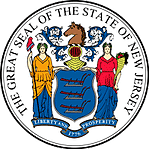 Certified by the New Jersey Department of Banking and Insurance
Certified by the New Jersey Department of Banking and Insurance