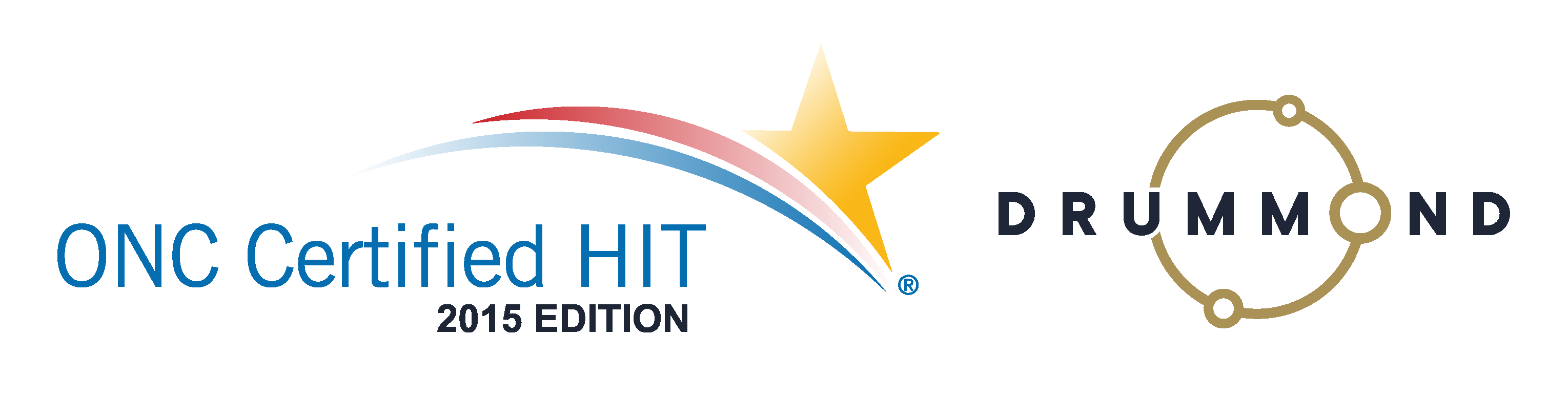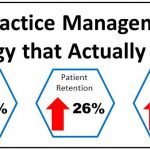How to Detect CPT Code Underpayments
 If insurance companies underpay your practice for certain CPT codes, would you be able to look it up?
If insurance companies underpay your practice for certain CPT codes, would you be able to look it up?
CPT code Lookup: How would you find that out in your practice management software? Can you look back a year and see what you’ve been paid per CPT code? Our clients tell us that their previous software couldn’t look backwards as they needed it to, so they’re very excited that Genesis Chiropractic software can do that.
Read the transcript:
Jason: Good afternoon everyone, it is just one minute past the hour, so we’re just gonna give it a couple of minutes before we get started. Jason Barnes here with Jessica Pancoast, and we’re going to talk today about attracting CPT codes and making sure that you guys are getting paid for visits we are looking to get paid, and so this is a big portion of app, but we’ve got a bunch of people in the web portion we all have and are doing to the audio portion so we’re gonna give this another minute or two. Thanks for your patience and we’ll get started here in a moment. In the meantime, if you have any questions, feel free to type them into the chat.
Jessica: If you guys do not see the chat, it should be over on your left-hand side, there is a button up at the top that would say “show chat.” if you don’t see it, then you can turn it on.
Jason: All right, perfect. Exactly another minute or two and we’ll get started.
Jason: All right, we’re gonna get started. A whole bunch of more people joined, so I’ll go ahead and introduce myself. Jason Barnes, chief operations officer here, and I’m the head of our help desk and training team, and sitting right next to me, Jessica Pancoast. I must announce, Jessica is much tanner than she was a couple of weeks ago, due to some well-deserved vacation and a smile on her face, I think it’s going to be heard by all who are listening today. I know I’m truly enjoying spending time with her. But today we are actually talking about a pretty specific topic, and one would define the problem that we are looking to solve for a couple of our practices here, collections, per activity when it comes to certain doctors or whether or not certain payers, or reimbursing. Today, we’re actually going to start talking about procedure codes, CPT codes, and how we track their reimbursements.
So, we’ve got a couple of tools we want to talk about and we’re gonna first head over to our demonstration account here and when you’re looking at collections from a regular base that there’s a lot of different ways of doing it. But I always tell people the radar chart and configuring that is one of your best ways of going about it, so you can see what your total billed is and you’re total collected, but what makes that up and when something’s lower than what you expected, there’s a number of ways to dig in, and sometimes, or all the time, for CPT codes reimbursements can be the difference. Whether or not you offer physical therapy on your office and there’s a sequestration law that you just aren’t aware of that is reducing CPT codes, you’re a network and you’re getting underpaid in a situation where CPT codes is simply being denied, it’s not covered, how do you keep your finger on the pulse of your claim reimbursements at a procedure code level.
Today, we’re actually gonna talk about the tools to take a deeper x-ray or look into low collections versus CPT codes and whether or not you’re simply looking at your dashboard, and you see that $27,000 at this point of month is not okay or you head over to your, some of your reports and you wanna look at your month closure reports, and we’ll get to see history or the trends of how much you’re getting paid and keep in mind that I’m very zoomed in here for the sake of presentation, if this doesn’t look how it looks then your strain is totally… it should be expected, is what I’m saying. If you can click on your history tab here and get a history of what you’ve been paid, and what’s been adjusted or refunded. But if you do recognize a problem, where do you go? The first place we’re gonna tell you to go is head over to “Reports,” bill and the analytics and over here I’m gonna leave this entire drop down open is a number of ways of slicing and dicing the financials for your practice. Here, we’re gonna focus on the billings statistics reports, but first I’m gonna open your billing statistics configuration screen. Here is a list of data points that you as a practice owner or as a practice manager can take a look at, but I really want you to understand what each one means. You can create, customize or personalize even reports.
Today, we’re gonna be looking at CPT codes and we’re gonna be looking at primary insurance, and you might even wanna be looking at rendering physicians. And so, you can create a report, it means CPT codes, rendering and your pair. You can save this report and it will be added to your list of selections when you actually go to open up your billing statistics report, but the question is, what data am I gonna look at, and why? Today we’re actually gonna dive into what data you actually want to look at. So out of all of these, we just created your CPT rendering and payer report. But since this is our demonstration screen, the data that you’re gonna see is not entirely useful, so we’re gonna toggle out of this, and we’re actually gonna take you through some numbers that we’ve already run for a couple of practices. To take you through why you would run this, we’ll do that in just a minute. But beforehand I wanna give you a nuts and bolts look at what these types of reports would actually offer you. You can see here we’ve got a data insured at the bottom, I have chosen the last year and then out of that drop down, I chose to look at CPT codes only. Let’s take this off of zoom for just a moment here, and you can move over to the right a little bit more. Here, you’re able to run that by position and then here you can click insurance only, or personal injury protection claims only and then keep in mind just when they run personal injury protection claims only that really just means that they’re running any account that have claims created while the flag is checked in the account, that’s right. Just doublechecking so I don’t give inaccurate information.
So, in this particular case, when, and I’m gonna zoom back in one more for the presentation, you’ll see here that we have a CPT code in the description because that’s the only data that we chose. Why would you wanna look at what your CPT codes billing look like over the last year? Oh, for a number of reasons. Number one, looking at the volumes. There are 494 patient accounts in this practice that billed out your 97140. I don’t know if that’s the biggest one, so we can sort or filter based on these. So, zooming in just once more, that 97140 was the number one CPT code billed out as far as the number of account that actually have that. And then we’ve billed out on 7,860 visits for a total of 7,868 claims. It’s pretty useful information because not only do you get that, you know how many units you’ve billed out, and you know how many dollars you’ve billed out. When it comes to knowing the really important information though, you have to scroll over to the right. Now keep in mind, if you’re looking at this on your regular screen, you typically don’t have to zoom in as much as you would have to for a presentation like this over a webinar. So, typically scrolling is not necessary. But just I know you’re running into people who wanna run however six data points on this and at some point, we’re on a real estate, right?
Jessica: Right.
Jason: So, here you see that over half a million dollars has been billed out for this particular CPT code. What are the relevant information that we find here? First of all, we’re gonna break this out by paid by insurance, and paid by the patient. So far, there’s been a total of $215,000 that’s paid, 212 of which have made the lion share was paid by an insurance company and there’s $2,684.10 as you not recorded as just the co-patient and co-insurance.
Jessica: Right, anything that’s either allocated from the patient account or paid directly on a claim some people do that with statements, they put those statements payment directly on the claim and I just want to point out that these two columns are new, so if you’re on billing stats and are not seeing these two columns, it may just be on our data server right now because I did not see these would-be parts when on vacation, so.
Jason: Yup, nope, actually, they’re rolled out now. They’re rolled out. The only one I didn’t check was our app one server, but I would imagine it’s there. So, everybody should be seeing the same view of, a little bit of a tangent but that same way would lead us into saying, “You don’t notice, you never see a notification from us?” saying, you’re gonna spend some downtime over the weekend while we’re updating our servers, it’s not how we do it. When we have a new feature, we roll it out in real time, so we’ll try it out on one server if there are no bugs, and it’s stable, we keep promoting that to all the servers. But you’ll never see a notification about downtime for us, so pretty much anytime you ever wanna login and you go to the website to login, it’ll direct you to the servers that are up. So, but why is this useful? Right now, understanding that you got paid so much out of so much that we’ve billed, understanding that you have a whole big balance still left over of a $137,000 because there’s CPT code over the last year. This next number, I’m gonna move from left to right of this point, is 45, just what did that 45 day say under average AR? What does that mean, do you remember?
Jessica: I believe it means the average number of days that it took for the claims to get paid.
Jason: Yeah, some of these claims obviously got paid within a couple of days, some of them got paid maybe not so quickly. But on average, this particular set of claims is getting paid within 45 days. Now remember I ran this over a year, so there are maybe some claims that are personal injury claims, some claims where the patient never paid, so we can look into that in just a moment and figure out why the claims aren’t paid, but here you can see here that 38.77% of the claims have been paid, 21% of the claims were clean. And our definition of clean doesn’t mean that they are okay to touch, it means that nobody ever touched them. For us we’d like to make sure that there’s many claims that go out the door and get paid, as possible without you the users having to actually correct the claims, fix the claims, post the claims. This means in the end it was submitted electronically and paid electronically. So, the higher that number is, the better. But the average billed for this particular visit, the associate over the claims is 70 bucks and 67 cents and the amount paid for a visit so far is $27.40. So, those are really useful numbers when it comes to figuring it out how this particular CPT code is performing.
Now, I do find that some of these numbers can be really useful, but they have to be looked at another context as well. So, this is just looking at a CPT code, if we move over to another rendition of the report over the same exact timeframe, you’re looking at primary insurance only. Now, primary insurance only by itself will only tell you so much. You can store client’s balances, how much has been paid, how much hasn’t been paid. I’ll scroll back over here. I’ll slip it over just one more time. So you can see $237,000 here in the top slot belongs to the payer blue cross blue shield, but if we take this a step further, and we actually combine your CPT code and your primary, you can actually say, “all right, most of my claims are BCBS claims,” so we can filter down to your blue cross blue shield, in this particular case it’s in New Jersey, and let me see, out of all my claims, I got three CPT codes that are not paid a majority of the time 60,000 and nearly 50,000 and I can come back and actually see it’s my therapeutic exercises and basically my rehab codes are the top two, 97140 and 97110. So, this would lead you to question, “why are these my biggest balances? What is it on these set of claims that are or are not getting paid? Is it all from the same clinician, is it from a service facility or location, is that, if you have more than one location.” This allows you to start honing in on what your CPT codes are or are not doing for you.
Also, imagine we have, well just… and we go from a practice and Delaware just the other day. They knew that they weren’t getting paid certain CPT codes from Medicaid patients, they decided that they’re gonna stop seeing Medicaid patients on certain days of the week because they just weren’t making enough money, they had to make sure that they basically get a lot of patients. So, if you see that’s the case, you can make decisions about your practice that can build your scope. So, looking at this, you can see that… I will just filter down so I can look at one line and make it crystal clear for us. Your 97140 billed out over 2,700 visits over the last 12 months, and created almost just as many claims. You can see that almost $200,000 was billed out and $102,000 of that was paid by insurance. Come over here, another $60,000 balance, any number that’s in a color, what do you call it? Clickable, Jess? Or drillable…
Jessica: Drillable is really what we call it…
Jason: Drillable is the word that we use. Meaning that you can click on it, and you can even take a step further. More importantly, you can actually do some math and this is where I’m gonna show you the next couple of features here. When it comes to what you’re getting paid for CPT codes, there is some real value in making sure that you know what your average reimbursement looks like because if you’re not billing the right code or you can be billing on a code that could be more lucrative, here’s where you’re going to… right where we’ll meet the road for you frankly.
Jessica: Sorry.
Jason: No problem. I’m gonna look at all my blue cross blue shields claims. It’s sometimes challenging to look at all of them in this interface and sometimes I wanna do some manipulation of the numbers to make sure I understand them. On the bottom left hand corner, there are a few icons here. You’ve got the print icon, I believe this is just called the Excel icon, where it’s a spreadsheet icon, and then I actually don’t know what this one is, Jess.
Jessica: Refresh.
Jason: The refresh one, well, we don’t need that. But I’m gonna click on this Excel icon, and it brings up all the value in a CSV format. It just so happened that I have an untitled spreadsheet up already and I can bring this data in, and it allows me to look at it in a spreadsheet format. Now I’m able to take the data, and make a little more sense of it, should I need to. But I’ll give you a real quick for example on this. If I billed out a total of 195,000, and I’ve been paid 103,000, I can manipulate this spreadsheet to help me understand my practice even more clearly. Because I don’t wanna be in a situation where I know I billed out a lot of money, and I don’t know what I’m getting paid per charge. So, I’m gonna insert a column here, nope, I meant to insert it right here. I’d like to actually see, if I billed out this much, and I was pad this much, so your total bill divided by your total paid then we’ll just bring this decimal point back down original number. How’s that looking so far? It means I’m making $1.89 for this CPT code on average. Here, I’ve been paid a $102,616 for this particular CPT codes over a year, but my percentage is not working. So, if I wanna know what I’m getting paid per unit let’s just say, I’ll take my total units, and I’ll divide that by my total pay. You get that right, Jess? Now do that backwards.
Jessica: I think you did it backwards… How many units, divided by how much you get paid?
Jason: Eight per unit sounds better, doesn’t it? Sorry, so, I’m getting paid $37 per unit. If I’m in network, I can very easily look at this and say, all right, that’s either above or below, I also have to take into consideration that I have a pretty big balance. Why aren’t these things getting paid if I have this huge balance and I know that there’s a whole bunch of claims that just aren’t getting paid, I can either question my internal biller or I can come to our team instead. I would like to know why there is a $60,000 balance from my 97140. Getting down to the micro level of what’s happening with your CPT codes, it’s important to maintain that control that you as the practice owner and practice manager need. When somebody comes to me and says they have low collections and I don’t see a smoking gun, this is the level that we get down to actually make sure we know that they’re performing. When it comes to this type of control, we’ve actually had webinars in the past where we’ve talked about automation that you can put in place to actually help you track per CPT code reimbursement, so we can reference yield back there, but this is one of those tools, the billing statistics tool that helps you stay on top of how you’re performing, you know, that’s one foot side billing performance. The other is, we have lots of practices who have goals or targets as far as what they should be billing out for patients who have certain diagnosis codes. So, if you know you offer rehab services and you’re trying to actually check clinicians, there’s one other combination and we’ll show you this one in real time here, CPT codes and diagnosis codes that you can look out to make sure that your practice is actually billing out the right codes in the right volumes.
So, in our demonstration account here you can see we have quite a few different combinations… This is probably not what yours look like, you will pick it up here, it’s probably under diagnosis. All right, we have our diagnosis and CPT code here and I’m just going to make it a little smaller so I can see my search function, and you can see here it’s working, and this is actually real time. It’s bringing up a year’s worth of data, so and if this takes just a moment that it should be expected, it’s actually going back to the database and scrubbing all claims and pulling out the diagnosis codes as well as the CPT codes. Now, it’s not based on pairs, we didn’t choose that particular combination this time, but if you know you should be billing out rehab codes with certain diagnosis codes, and you wanna make sure you can actually track that. So, as a practice owner, you know that every patient, not only is getting treated correctly, but you’re also billing for the services you know that you’re performing. It’s probably one of the more popular ones I get asked about, how do I know that my staff is actually billing out what they should be billing out for the visits? Only other real way of finding this out is manually, and so we typically see that if you have multiple service locations, or if you have multiple rendering positions, you’re gonna wanna be able to pull this data with diagnosis codes, CPT codes, service facilities, and rendering positions all at once, and you can create those reports so that you can look at all that data at one time.
So, it’s one of the nicest things that people had said is that, you know, for the larger practices, I’m really able to keep my finger on the pulse of how my offices are performing. So if you were to do that, you would go back over to your billing statistics configuration, click it here, and you could then choose your CPT code, choose your diagnosis code, not provider, but rendering tradition, primary insurance even, and your service facility, and you can create that report, it’ll allow you to look at all those things at once, filter down on doctors’ locations, payers, insurance companies and those are some of the things that are gonna really help you keep the finger on the pulse of your practice. You know, we go ask him his interest.
Jessica: Yup.
Jason: Perfect. So here are reports, I don’t wanna say finally, but it took a minute and a half, two minutes to render. And now we are able to see, based on diagnosis codes, I could actually look at my rehab codes 97140 and see which diagnosis codes are being billed more than another. And this is one of those few times we actually wanna look at the lower numbers, so for these diagnosis codes we’re not billing these, and remember, just so you can confirm this for me, when we choose diagnosis one, it’s only in the first spot that we’re talking about, right?
Jessica: Right. It’s looking at the reference diagnosis one on the claim.
Jason: Perfect. So, you can come down and say, all right, for these diagnosis codes, we’re actually not billing out or we are billing out, and you can see the ratio of which ones you’re billing out. So, keep that in mind as you’re actually running your practice, you wanna be able to say, “All right, we either are, or we are not billing out the accurate amount of rehab codes,” and so we’re using that as one of the examples. So, if you do have any questions though while we’re talking here, you can chat those questions in and we’ll be happy to answer them on how you wanna look or track your own CPT codes, diagnosis codes, or anything else having to do with your billing statistics report. But this was one of the ones that was requested, how do I keep track of CPT codes, and it was a number of people asked first. And this is one of those ways where you can actually do it. You have anything to add to it?
Jessica: The only thing that I can think of is you should remember our billing stats reports is updated overnight, so this is accurate as of last night.
Jason: Yeah. So, in other words, you can run today’s statistics…
Jessica: But if you’re looking for a history type thing, one day well it shouldn’t matter.
Jason: Yeah, most of these reports are trending. Okay the last thing I really wanted to show regarding this was not only can you see this historically, but if you only wanna look at the outstanding, you can click on your dashboard and it brings up your accounts receivable report, your AR report, and it will give you the same exact choices as far as the way to slice and dice data. So, here you’re looking at your outstanding balances, based on CPT codes and diagnosis. Here, it’s the same exact practice that we’re looking at with the same CPT codes where you’re actually looking at the payers as well, and so you can see which ones have balances over 120 days, which ones have balances that are within 0 to 38 so you can tell where your problem accounts lie. You know, for this video practice, when you’re looking at the ones that are over 120 days old with the guide cell, there’s a certain expectation that those balances are gonna be there because you might me in a vacation, but if you’re looking at blue cross blue shield, the expectation is just that you’re really not gonna have all bunch of accounts that are actually outstanding over 120 days.
So, we’ll take one moment here to look at your blue cross blue shield, you keep in mind this is the same practice with $107,000 of outstanding balance. You could see that zero dollars are pass the 90-day mark. All of the dollars and a bulk of them are lion shared within 0 to 30 days for your $91,000 balance, your $14,000 balance. In the 30 to 60 days, you have a much smaller balance in your 60 to 90 days. This allows you to not only look at what’s happening per CPT code, but also understand the billing performance because if you saw a whole bunch of these from blue cross blue shield where you expect the payments to be much, much faster, I would imagine “alarmed” would be the word I would use to describe you because I would be alarmed if that was my practice. So, this is the last tool that we’re gonna show today on how to look at your CPT codes and see which ones are or are not performing for you. So, if you do have any questions, please feel free to chat them in, we’re gonna hang out here for a few minutes and we’ll be answering any of those questions that you might have.
We’re doing an insole at Washington state and I’m almost tempted to drop a name because he’s one of the ones who put someone over the bigger conferences and again, CPT codes performance is probably his number one metric, very different than a lot of other practices, but since he has clinic directors in each one of his five locations, they’re constantly trying to figure out. Did we bill everything that we were supposed to? And, I won’t say this all for a package or what right now, it doesn’t allow them to look back historically and see whether or not they’ve corrected mistakes, whether or not they can go back and send corrected claims etc. So, just one of the things that they’re most excited about and in this past weekend at a seminar where he got up and said, “You have to look at this,” so I just sent a link to the video, so it’s cool. All right, if there are no questions, we’ll stay here just for another minute and then we’ll sign off and you can pretty much ask questions about anything.
Jessica: Yeah, anything just as they like.
Jason: Yeah. All right, well, thank you everybody and have a great week.
Learn more about chiropractic ICD-10 codes

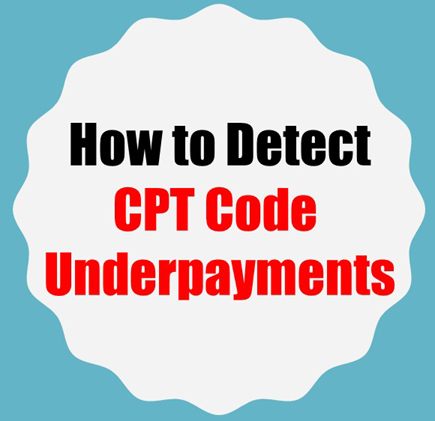 If insurance companies underpay your practice for certain CPT codes, would you be able to look it up?
If insurance companies underpay your practice for certain CPT codes, would you be able to look it up?


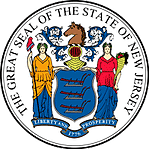 Certified by the New Jersey Department of Banking and Insurance
Certified by the New Jersey Department of Banking and Insurance