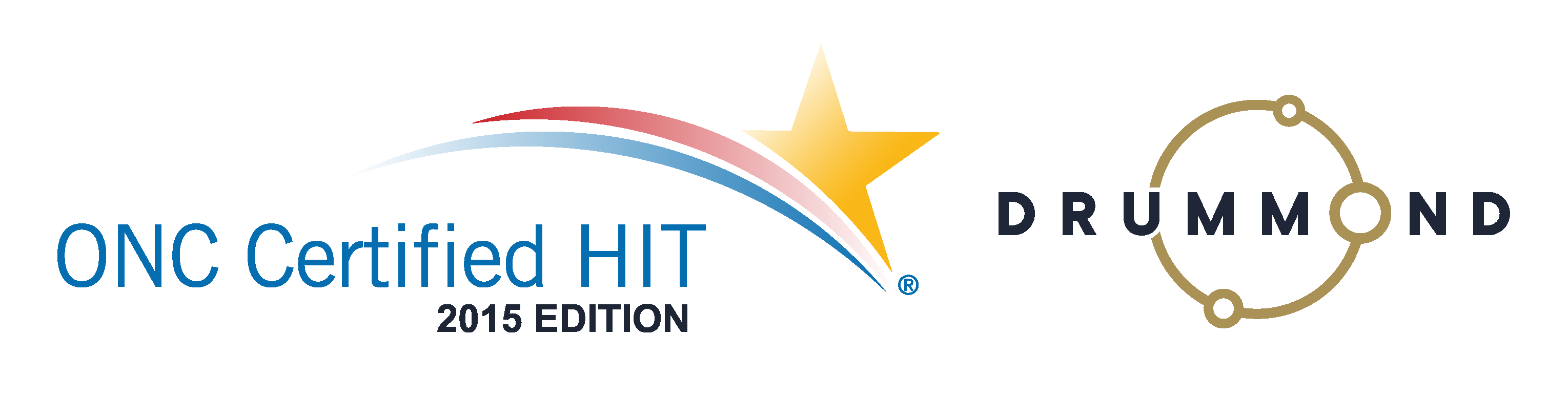Automate your Complex Patient Care Plans
 With Browser Pop-up Messages You Will Love
With Browser Pop-up Messages You Will Love
An Automated Care Plan is needed because Chiropractic Practices repeat the same list of tasks for each patient and are all of those steps getting done? How do you and your staff remember all of the steps to do for each patient, multiplied by hundreds of patients? If each patient generates 10 things to do multiplied by just 100 patients this week, that’s 1,000 steps to remember and to actually do. Your staff needed to accomplish all of the steps (tasks) to create the best patient experiences.
Imagine a system that automatically alerts your staff with a pop-up message that reminds them to do this, this and this for that patient. Imagine a tool that tells your staff exactly what needs to be done today and they actually get it done. Imagine a practice owner having 100% follow-up with every task for every patient. Imagine an automated care plan that incorporates automatic reminders. Imagine the increased revenue for your Chiropractic Practice and the happy staff who know what to do each day without being told specifically by you.
Well, imagine no more. The tool is called Genesis Alerts and Notifications and you can learn about it in this 20 minute webinar. It will be time well spent!
[iframe src=”https://kt105.infusionsoft.com/app/page/august2015-alerts-webinar” width=”95%” height=”650px”]
Read the transcript:
Jason: Well hello, and thank you for joining us again. Today, we’re gonna actually talk about office workflow in a little bit of a different way than we’re used to. We have about 600 practices here and that means we’re able to keep track of how many of our offices and I imagine our offices aren’t too different than your office if your not one of our clients that’s listening in. We get to see how many times they add a new user. Now most of the time, a new user is something we think about in a really good way. It means that this person represents growth. That means your practice got bigger, but a lot of the times everybody, this means that your practice is having some turnover.
Finding, keeping, and training good people is a challenge. So I wanna talk about patient retention, patient experience, but also today, I wanna include the aspect of making sure that your staff knows how to create that same experience each and every time. It also dabbles…today, we’re gonna dabble a little bit in compliance and making sure we’re collecting the right fees from the patients and all of…there’s all these little steps that each one of your staff members has to remember. So today, we’re gonna talk about other ways that we can keep that staff no matter if they’ve been with you for three years, three weeks, or three days up and running with your system.
So it’s going to be a journey through what type of pop-ups, what type of reminders, how you’re gonna manage these things so that your patients all have a really similar experience, you stay compliant, and lastly of all, you don’t have to spend your entire day thinking and managing these things. So let’s dive into the problem a little bit more. So to start with, you’ve got a complex process and you can’t expect yourself or your staff members to memory manage all the steps. When a patient relationship actually suffers, it’s when there’s lack of clarity on what the patient knows, what their plan is, when they have evaluations, when they have to be here for a longer visit or a shorter visit.
They have to budget their time for these things and if you don’t, they won’t and you’ll lose that patient. So going on to exactly why it’s important is a lot of the great practice owners that we deal with, spend a great deal of time, energy, and effort making sure their staff is fully trained but when they lose that person, that repeatable process that they put in place that the current stuff was able to understand and execute without flaws…well, without a number of flaws that would be considered unacceptable, they tend to not reinvest that time and they think that the person will look at the post-it notes that are on the side of the computer or pay attention to a 8 by 11 printed out pieces of paper that has the information on it that they’re supposed to follow to make sure all of the things at the right stages with the patient are followed. It doesn’t sound likely to happen, right?
So if revenue starts to decrease, most of the time in my experience everybody, they don’t exactly look at their processes, the problem, or the training. They tend to think that somebody’s incompetent or that somebody just doesn’t care. It’s not always the case and in fact, most often, we found that it’s not. So, the challenge on this is how do you get somebody in your office through your door that you don’t have to put an extraordinary amount of time in? Because people don’t change. It’s not as if this person is all of a sudden going to care one day, not care the next day and then flip flop yet again. You don’t have a full understanding all the time of which part of the process is broken. So understanding the problem can be difficult.
Finally, where are you going to put the reminders and alerts and how are you gonna make sure that they see them so that they know what process to follow? Because this landscape keeps changing, you have to keep updating this and then retraining. This will drive you nuts. So we’ve got some suggestions. First, use technology. It’s out there. We are able to create repeatable processes that are gonna be there whether or not you’ve got a new person, an experienced person, because even that experienced person is gonna have to deal and work through the changes that are happening. When you take away that memory management, we’ll be able to manage those things for you and place those reminders in the right places.
So all we have to do is teach staff one thing, where to look. If they’ll look in the same place each time, that they’re dealing with the patient, the appropriate reminder at the right time will come up. This helps with cash flow compliance and ultimately, ladies and gentlemen, patient retention. So we use our experience to do a couple of things here. Change is hard even for you practice owners out there because you’re used to doing it one way and it’s been working. I don’t wanna rely on technology because sometimes, it breaks. Sometimes my smartphone doesn’t work and it causes me frustration beyond what I care to describe to you.
Who’s gonna configure this? Well, we’ve done it. We’ve done it hundreds and hundreds of times and our offices that work with us engage, we’ve seen amazing results. And those amazing results, one of the practices I was working with just last month started with us about three years ago, seeing about 200 patient visits a month. Just visits. They broke 600 individual patients seen, the individual unique patients seen because they have an amazing patient experience setup. And their staff, now that they’re in multiple locations, they’re all able to follow the same process without flaw, they’re able to cover for each other, no one’s gotta take excessive notes because the system is configured to do that for them.
A couple of examples of this are making sure you as the clinician know when there are re-exams so that this scheduling team or the office management team know when to tell that patient, “Hey, next visit, you’re not coming in for your very, very quick adjustment or rehab session but that there’s gonna be a more involved interaction with the doctor this time.” If you’re let’s just say a PT and you need to make sure that the referring physician reports get back, why memory manage which patients you saw today require those reports to be sent? Why not have a reminder set up and a shameless plug for some of our other technology have built in faxing or emailing where you’re able to take that report, send it off at the time that you’re reminded if you’re able to finish that documentation at the same time and get that thing out of your list of things to do.
Those payment reminders. If there is a balance, if there was a patient who forgot their wallets or they weren’t able to get to the cash, or credit card needed to take a payment at the time for a point of sale item and that payment…that patient’s been coming around for years and years, yeah, you’re gonna let them take home the vitamins this time. However next time, you wanna make sure you remember to say, “Hey, you need that $35.” The x-rays, making sure that you’re staying compliant by having those radiographic reports done at the right time. One of the favorite ones I have is, making sure that benefits or authorizations are verified and are in the system because we’re giving the insurance company an easy out if we’re not taking the time to make sure that these alerts and notifications are configured.
Now, the system’s smart. It’s gonna know if this is a Blue Cross Blue Shield patient, a Medicare patient, somebody who’s in acute care or somebody who’s in maintenance. It’ll know when to apply these rules and alerts. If you plug in somebody brand new, all you’re gonna have to do is teach them how to sit down, look at one place that pops up, and that will teach them and in some cases, even give them a little script for what to say to the patient. So defining these. These notifications are really the backbone of our scheduler. We’ve got quick staff messages that show up as very quick reminders when a patient is logging in. “Hey, it’s time to do the following.”
The pop-ups that are gonna hit you on the scheduling screen have really detailed messages that alert your staff to exactly what needs to be done with that patient. A couple of examples are payments, as well as making sure this patient who needs to fill out a coordination of benefits, or if there is a need for other documentation that needs to be filled out. We can make sure that you’re not seeing a patient outside of an authorization period or a number of visits, or if there’s even a benefits lapse. We’re able to see that in real-time, again, especially because we’re able to hit a button and check for less than 10 cents each visit, or maybe not each visit, could be a little excessive but each time that you want to, to check that this patient is covered by insurance, should it be an insurance patient.
So looking at the alerts, you’re gonna look at a slightly different type of technology. If you’re looking ever at a home screen, it gives you a running tally of all of the communication going on in your office, but the really urgent stuff will show up right at the top of your screen and require you to actually close them to make sure that we know that this particular urgent message was addressed, and it will stay there indefinitely until that happens. Then there’s the task system. There are automated tasks, which we will refer to as alerts or notifications but this is more of an accountability system where it’s assigned to a specific person and that person has to not only do the task but send it back to the requester, either the practice owner, or the office manager, etc., it could be even a member of my team, making sure that this particular task is completed.
A really good example of that is, if you have a scheduling alert that pops up that says, “Hey, this patient is checking in today, but they don’t have any future appointments set up.” That’s not something we can just trust that the front office completed. If that patient walks out the door without a future appointment, we all know that there’s less of a likelihood of them coming back. So if that reminder didn’t get the job done to get that patient scheduled, that’s when the task opens up to that front desk person making sure that they call them up and schedule that following appointment. We’ve gotta make sure that these patients get better.
They’re not gonna do it unless we know all the steps are followed. Why work with wonderful practice owners who are able treat with the best of ’em out there but we need to make sure that they have the administrative process in place to make sure that all those patients are supported. Well, come and join us next time. We’ve got more informative tools, tricks, tips to make sure that you’re running the most efficient practice possible. Until then, it’s Jason Barnes and I look forward to talking to you again.
Woman: Thanks Jason. There are two sections in the system where you can set up alerts and notifications. The first area is if you go to configuration practice schedule and go to the notifications tab. This will allow you to set up alerts that are practice wide. The rules that you set up will cause a notification to pop up on the schedule if any patient meets the criteria for that alert. The other area in the system that you can set up an alert is in the patient account and these alerts are patient specific. They are only going to pop up if that particular patient meets the criteria of the alert. The list of rules and how they work, work the same regardless of where you set it up, except for the fact of who it applies to.
So I’m just going to demonstrate in a patient’s account how to set it up. It’s the same way to set it up on the schedule page. It’ll just be for everyone. So some examples of these alerts would be perhaps you want to get a copy of the patient’s insurance card at the beginning of the next year. So you might wanna come in here and do add Nth visit rule. So let’s say on the first visit since the beginning of 2016, you might want to create an alert about an insurance card and tell your front desk to make a copy of the patient’s card. And then you can go ahead and hit save at the bottom and now, it’ll appear over here on the left. And as you create these alerts, all of the alerts will show up over on the left for you to go back in, delete, edit, whatever you need to do.
So let’s do another example. If you are using a patient kiosk, you might want the alert to show up on the schedule tab but you might not want it to show up on the patient’s kiosk that they’re checking in on. In that situation, you would create the alert as normal but you would un-check the patient facing stop. This is going to make the patient’s kiosk check-in not turn red and tell them to see the front desk when they check in. Perhaps this would be in a situation where you want the front desk reminded of something but it’s not something that the patient needs to know. So that is what that does. The show pop-up messages is what’s going to allow a notification to appear on the schedule page.
Each individual user still has the option to turn off pop-ups for themselves but the pop-ups, the notifications still do show up in the list on the left. If you un-check this box, the notification will not show up on the list on the left for anyone. Situations where you would want that un-checked is, if instead of popping up an alert, you wanted to automatically execute a checklist when a patient came in. So let’s say a patient has their first visit ever, so maybe you wanna say, “On first visit since 11/2000,” let’s go back way far. So then maybe you wanna say, Instead of popping up any sort of notification for the front desk, maybe you wanna create a new patient checklist automatically when the patient checks in. And that can be when your front desk checks them in at the schedule or on the kiosk or anything like that.
You don’t want any alerts. There’s nothing else for the front office to do. You just wanted that checklist executed. Let’s see. Some more examples. One of the most common used alert are the re-exams. So that one’s down at the bottom. You can select a pop-up, if a re-exam was more than X number of days ago or X number of visits ago, and you can leave either of those blank and this will just pop up an alert if it’s been quite some time since the patient last had a re-exam and you want to be alerted so you can schedule a re-exam for that patient. You can also a lot of times for the care plans, when you set up a care plan and you create visits way in advance, perhaps you want an alert letting you know that the next visit is a certain type. Maybe the next visit is a re-exam and you wanna alert the patient.
So that is also a very common alert. What you wanna do is basically, you fill in the name and that’s simply a way for you to tell them apart on the left-hand side. The message is what’s going to appear in the alert when it comes up on the front of the schedule for the front office. So let’s go ahead and make one for this patient. I happen to know that they have not had a visit this month. So let’s just say on the first visit of this month, and we just wanna give them a new form and we wanna tell the front desk exactly what they need to do and I’m going to hit save. And now, if I go to the schedule and just create an appointment and check it in, and the alert will pop up letting the front desk know exactly what they need to do.
Once the alert has popped up, you have the options to delete it. If there may be multiple alerts, you can delete all of them or you can close it. Our recommended workflow is to close the alert if it’s not a alert you’re going to address at that time. If it is an alert, if for instance this patient wasn’t standing in front of me and I handed them the new form, I would go ahead and delete the alert so it no longer shows up in the list over on the left-hand side. And that way, the list on the left is just those alerts that you still need to address. Just a couple of more things, let’s go back into the patient account. You are able to enable or disable practice wide alerts on specific patients, if those alerts do not apply to them and you are able to see a list of all the alerts that are currently still open by clicking on that arrow.
This way, it allows you to filter for specific patients, get rid of all the specific alerts that you don’t want, and we also have a new feature in the sketch tab where we can actually view…where you can view the alerts that have recently come up for that patient. You can see which ones are still active, you can see which ones have been deleted and who deleted them. So that’s a brief overview on the alerts and notifications. Thanks for joining us here today and look forward to seeing you next time. Bye.
Learn how Genesis Chiropractic Software can automate your care plans.
See how Genesis care plans can increase your revenue.

 With Browser Pop-up Messages You Will Love
With Browser Pop-up Messages You Will Love

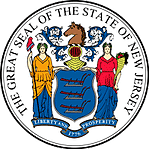 Certified by the New Jersey Department of Banking and Insurance
Certified by the New Jersey Department of Banking and Insurance